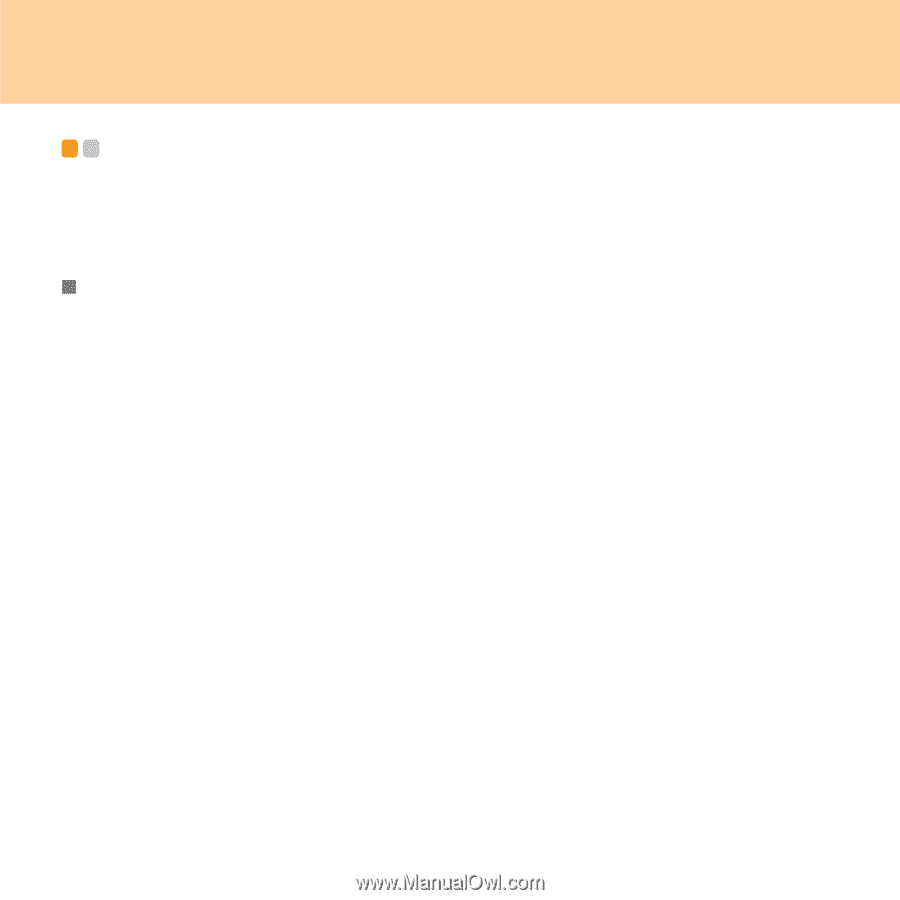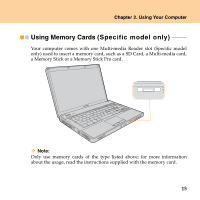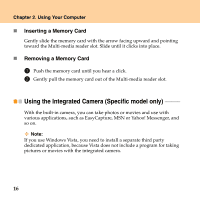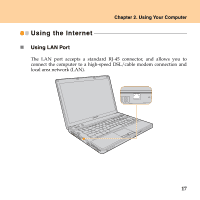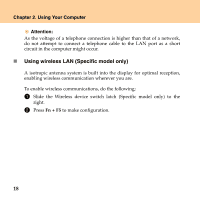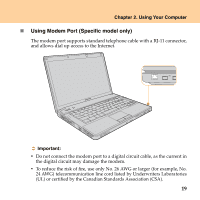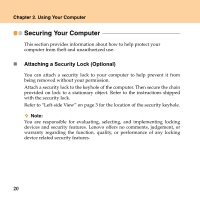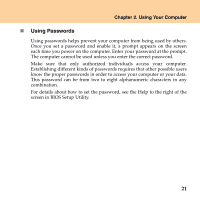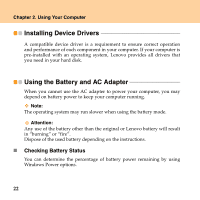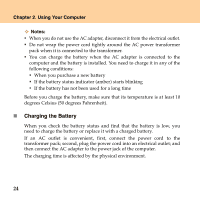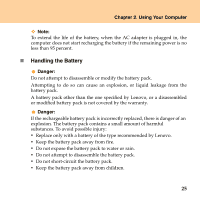Lenovo G530 Lenovo 3000 G430-G530 UserGuide V3.0 - Page 28
Securing Your Computer, Security Lock Optional
 |
UPC - 884942124266
View all Lenovo G530 manuals
Add to My Manuals
Save this manual to your list of manuals |
Page 28 highlights
Chapter 2. Using Your Computer Securing Your Computer This section provides information about how to help protect your computer from theft and unauthorized use. „ Attaching a Security Lock (Optional) You can attach a security lock to your computer to help prevent it from being removed without your permission. Attach a security lock to the keyhole of the computer. Then secure the chain provided on lock to a stationary object. Refer to the instructions shipped with the security lock. Refer to "Left-side View" on page 3 for the location of the security keyhole. Note: You are responsible for evaluating, selecting, and implementing locking devices and security features. Lenovo offers no comments, judgement, or warranty regarding the function, quality, or performance of any locking device related security features. 20