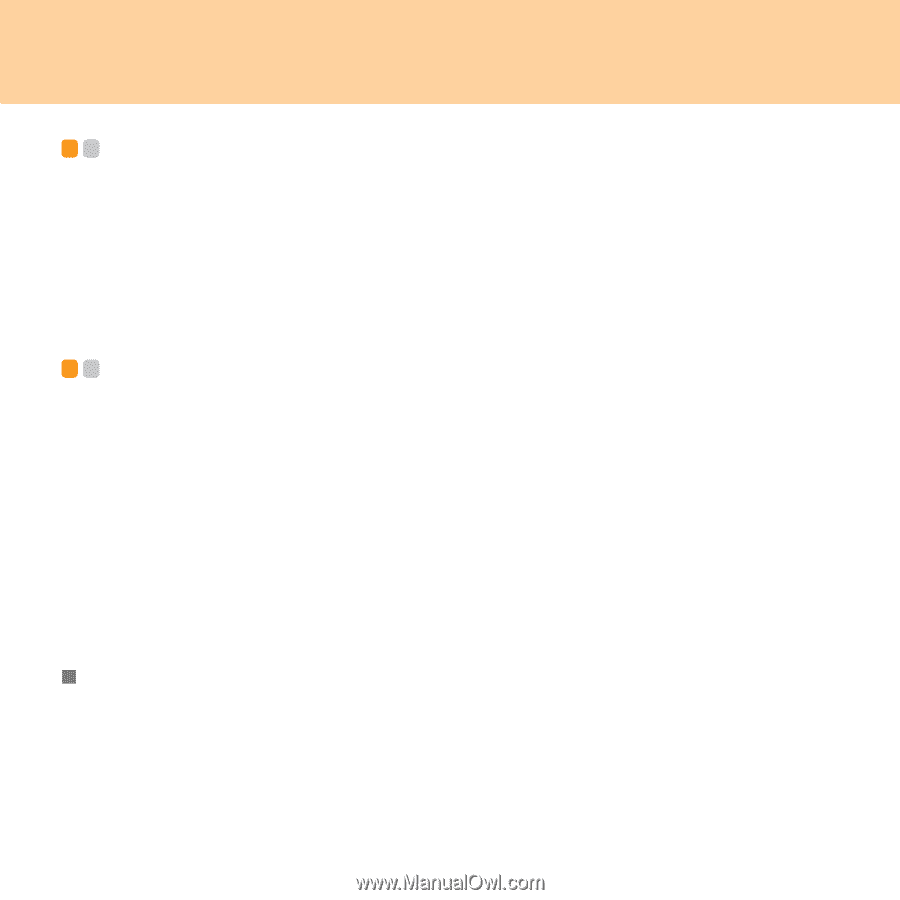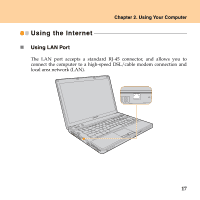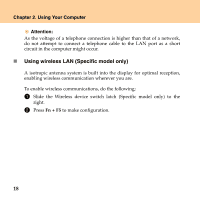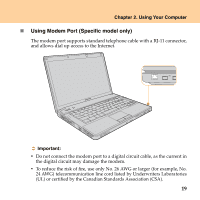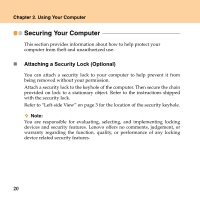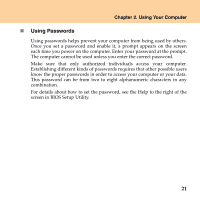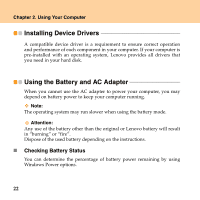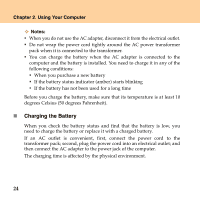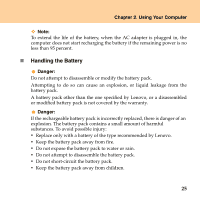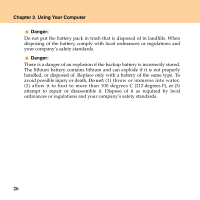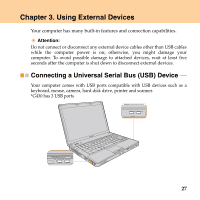Lenovo G530 Lenovo 3000 G430-G530 UserGuide V3.0 - Page 30
Installing Device Drivers, Using the Battery and AC Adapter, Checking Battery Status - windows 7 drivers
 |
UPC - 884942124266
View all Lenovo G530 manuals
Add to My Manuals
Save this manual to your list of manuals |
Page 30 highlights
Chapter 2. Using Your Computer Installing Device Drivers A compatible device driver is a requirement to ensure correct operation and performance of each component in your computer. If your computer is pre-installed with an operating system, Lenovo provides all drivers that you need in your hard disk. Using the Battery and AC Adapter When you cannot use the AC adapter to power your computer, you may depend on battery power to keep your computer running. Note: The operating system may run slower when using the battery mode. Attention: Any use of the battery other than the original or Lenovo battery will result in "burning" or "fire". Dispose of the used battery depending on the instructions. „ Checking Battery Status You can determine the percentage of battery power remaining by using Windows Power options. 22