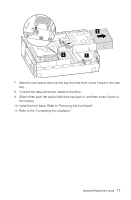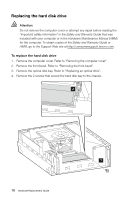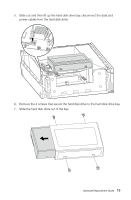Lenovo H330 Lenovo H3 Series Hardware Replacement Guide - Page 17
Slide the computer cover to the rear of the chassis to remove.
 |
View all Lenovo H330 manuals
Add to My Manuals
Save this manual to your list of manuals |
Page 17 highlights
3. Disconnect all cables attached to the computer. This includes power cords, input/output (I/O) cables, and any other cables that are connected to the computer. Refer to "Locating connectors on the rear of the computer". 4. Remove the 3 screws that secure the computer cover at the rear of the chassis. 5. Slide the computer cover to the rear of the chassis to remove. Note: For this procedure, it helps to lay the computer flat. 14 Hardware Replacement Guide

14
Hardware Replacement Guide
3.
Disconnect all cables attached to the computer. This includes power cords,
input/output (I/O) cables, and any other cables that are connected to the
computer. Refer to “Locating connectors on the rear of the computer”.
4.
Remove the 3 screws that secure the computer cover at the rear of the
chassis.
5.
Slide the computer cover to the rear of the chassis to remove.
Note:
For this procedure, it helps to lay the computer flat.