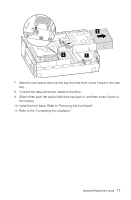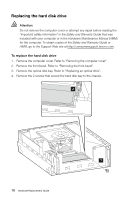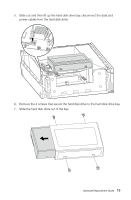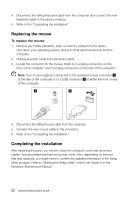Lenovo H330 Lenovo H3 Series Hardware Replacement Guide - Page 22
Slide out and then lift up the hard disk drive bay, disconnect the data
 |
View all Lenovo H330 manuals
Add to My Manuals
Save this manual to your list of manuals |
Page 22 highlights
5. Slide out and then lift up the hard disk drive bay, disconnect the data and power cables from the hard disk drive. 6. Remove the 4 screws that secure the hard disk drive to the hard disk drive bay. 7. Slide the hard disk drive out of the bay. Hardware Replacement Guide 19

19
Hardware Replacement Guide
5.
Slide out and then lift up the hard disk drive bay, disconnect the data and
power cables from the hard disk drive.
6.
Remove the 4 screws that secure the hard disk drive to the hard disk drive bay.
7.
Slide the hard disk drive out of the bay.