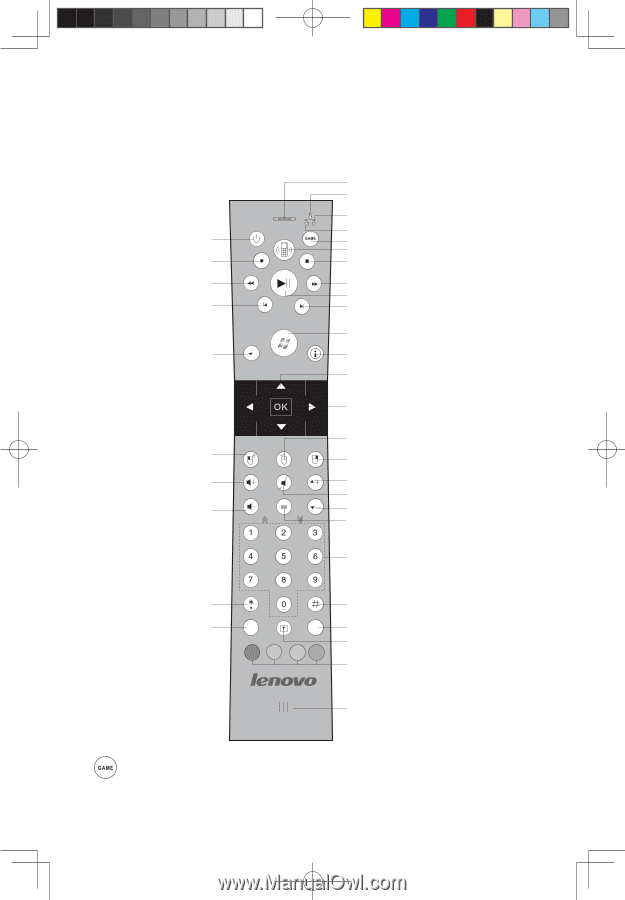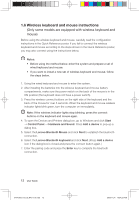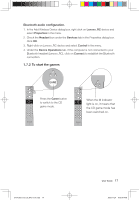Lenovo IdeaCentre A300 Lenovo IdeaCentre A300 User Guide v1.0 - Page 19
Using the Bluetooth remote control
 |
View all Lenovo IdeaCentre A300 manuals
Add to My Manuals
Save this manual to your list of manuals |
Page 19 highlights
1.7 Using the Bluetooth remote control (Only some models are equipped with Bluetooth remote control.) Power Record Rewind Replay Back Headphone LED indicator of Bluetooth LED indicator of joystick game LED indicator of CD game Game switch Phone On/Off Stop Fast forward Play or pause Skip Windows Media Center Start More Direction OK Left air mouse/Game A Volume up/Game X Volume down/Game throttle up * key Clear A B X Y GHI PQRS ABC DEF JKL MNO TUV WXYZ ƿ Air mouse ON/OFF Right air mouse/Game B Channel Up/Game Y Mute Channel down/Game throttle down Guide Digit/Input sources # key Enter Teletex On/Off (Select models only) (Select models only ) Microphone - Turn on/off/switch to games 14 User Guide 31041269_A3_UG_EN_V1.0.indd 14 2009.11.24 9:16:49 AM