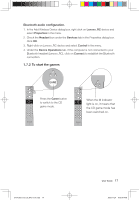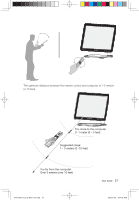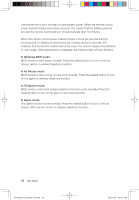Lenovo IdeaCentre A300 Lenovo IdeaCentre A300 User Guide v1.0 - Page 27
Bluetooth LED solid
 |
View all Lenovo IdeaCentre A300 manuals
Add to My Manuals
Save this manual to your list of manuals |
Page 27 highlights
The best angle to use the remote control is within 30°. TV 30 Make sure there are no physical obstacles between the remote control and the computer that could block the Bluetooth connection. @ TV Note: Bluetooth LED solid: Indicates a normal Bluetooth connection to the computer. Otherwise, this indicates disconnection or that the remote control is in sleep mode. 22 User Guide 31041269_A3_UG_EN_V1.0.indd 22 2009.11.24 9:17:11 AM
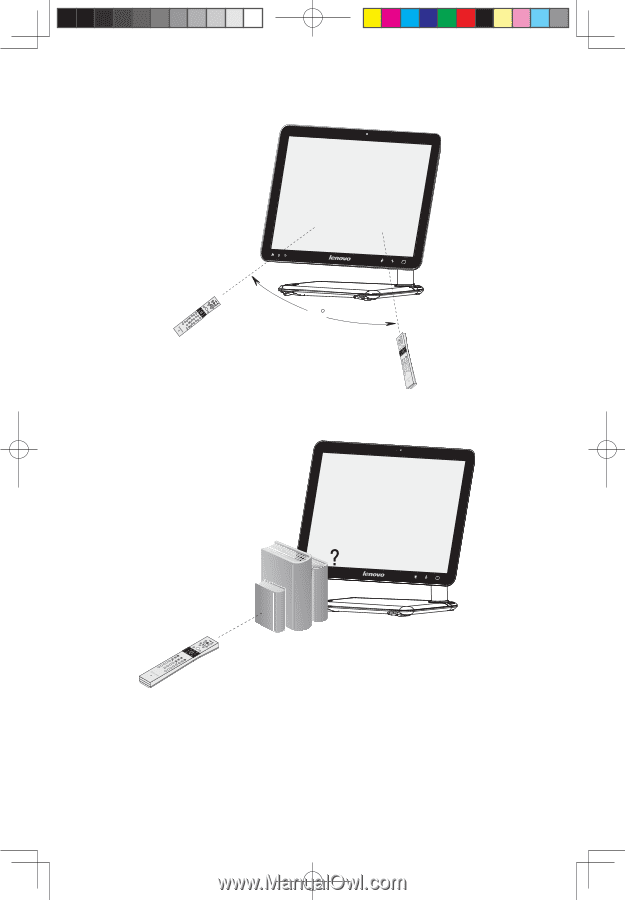
²²
User Guide
The best angle to use the remote control is within 30°.
TV
30
Make sure there are no physical obstacles between the remote control and the
computer that could block the Bluetooth connection.
TV
Note:
Bluetooth LED solid:
Indicates a normal Bluetooth connection to the computer. Otherwise, this indicates
disconnection or that the remote control is in sleep mode.
31041269_A3_UG_EN_V1.0.indd
22
2009.11.24
9:17:11 AM