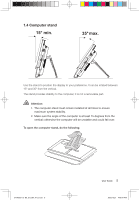Lenovo IdeaCentre B500 Lenovo IdeaCentre B5 Series User Guides V1.0 - Page 15
The buttons at the bottom of the screen are touch buttons. When, you touch these, the indicator
 |
View all Lenovo IdeaCentre B500 manuals
Add to My Manuals
Save this manual to your list of manuals |
Page 15 highlights
Note: The buttons at the bottom of the screen are touch buttons. When you touch these, the indicator lights turn on. Hold the computer tightly when you carry it. 10 User Guide 31040007_IC B5_UG_EN_V1.0.indd 10 2009.10.21 4:49:59 PM
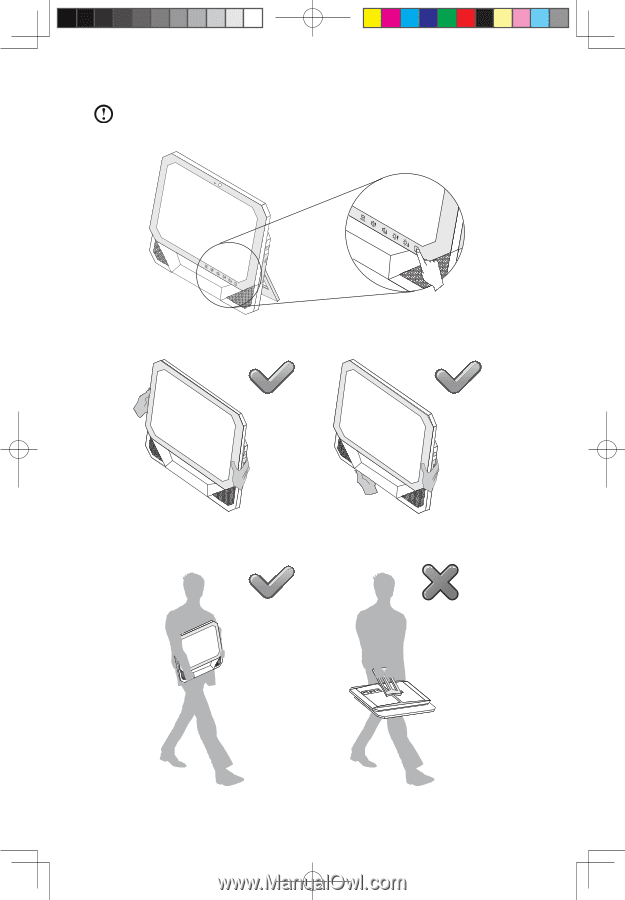
±0
User Guide
Note:
The buttons at the bottom of the screen are touch buttons. When
you touch these, the indicator lights turn on.
Hold the computer tightly when you carry it.
31040007_IC B5_UG_EN_V1.0.indd
10
2009.10.21
4:49:59 PM