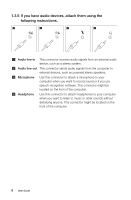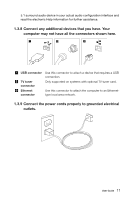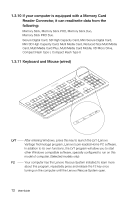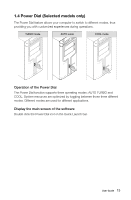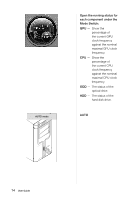Lenovo IdeaCentre K330B Lenovo IdeaCentre K330B User Guide V5.0 - Page 16
Connect any additional devices that you have. Your
 |
View all Lenovo IdeaCentre K330B manuals
Add to My Manuals
Save this manual to your list of manuals |
Page 16 highlights
5.1 surround audio device in your actual audio configuration interface and read the electronic Help information for further assistance. 1.3.8 Connect any additional devices that you have. Your computer may not have all the connectors shown here. USB connector TV tuner connector Ethernet connector Use this connector to attach a device that requires a USB connection. Only supported on systems with optional TV tuner card. Use this connector to attach the computer to an Ethernettype local area network. 1.3.9 Connect the power cords properly to grounded electrical outlets. User Guide 11
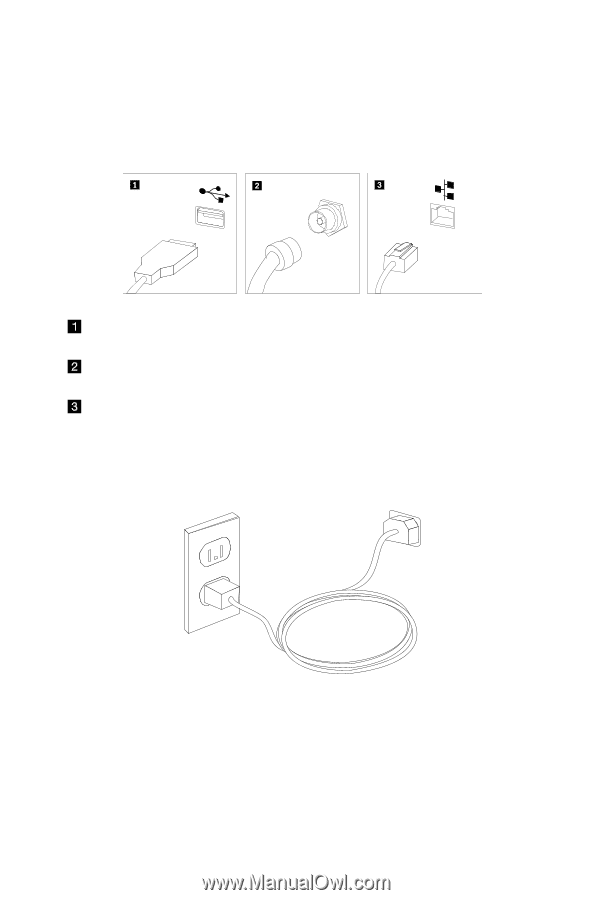
11
User Guide
5.1 surround audio device in your actual audio configuration interface and
read the electronic Help information for further assistance.
1.3.8 Connect any additional devices that you have. Your
computer may not have all the connectors shown here.
USB connector
Use this connector to attach a device that requires a USB
connection.
TV tuner
connector
Only supported on systems with optional TV tuner card.
Ethernet
connector
Use this connector to attach the computer to an Ethernet-
type local area network.
1.3.9 Connect the power cords properly to grounded electrical
outlets.