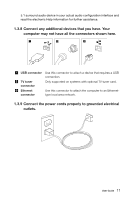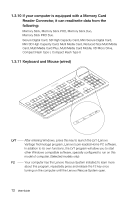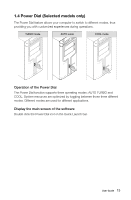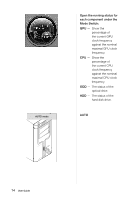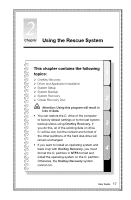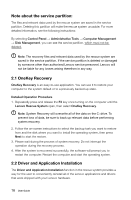Lenovo IdeaCentre K330B Lenovo IdeaCentre K330B User Guide V5.0 - Page 19
Open the running status for, each component under the, Mode Switch, maximal CPU clock
 |
View all Lenovo IdeaCentre K330B manuals
Add to My Manuals
Save this manual to your list of manuals |
Page 19 highlights
AUTO mode AUTO Open the running status for each component under the Mode Switch: GPU - Show the percentage of the current GPU clock frequency against the nominal maximal GPU clock frequency. CPU - Show the percentage of the current CPU clock frequency against the nominal maximal CPU clock frequency. ODD - The status of the optical drive. HDD - The status of the hard disk drive. AUTO 14 User Guide
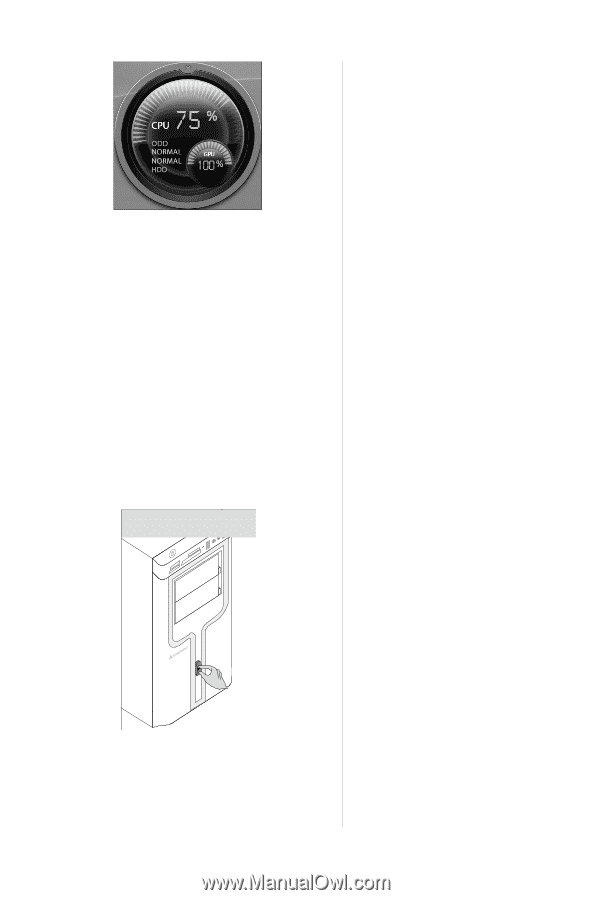
14
User Guide
Open the running status for
each component under the
Mode Switch:
GPU
— Show the
percentage of
the current GPU
clock frequency
against the nominal
maximal GPU clock
frequency.
CPU
— Show the
percentage of
the current CPU
clock frequency
against the nominal
maximal CPU clock
frequency.
ODD
— The status of the
optical drive.
HDD
— The status of the
hard disk drive.
AUTO
AUTO mode
AUTO