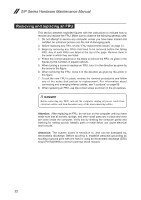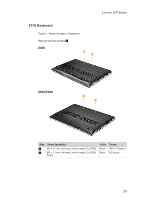Lenovo IdeaPad Z400 Touch Hardware Maintenance Manual - Page 38
Removal steps of keyboard, Insert the screwdriver into one of the screw hole on the bottom
 |
View all Lenovo IdeaPad Z400 Touch manuals
Add to My Manuals
Save this manual to your list of manuals |
Page 38 highlights
Z/P Series Hardware Maintenance Manual Figure 1. Removal steps of keyboard (continued) Insert the screwdriver into one of the screw hole on the bottom 2. Then pull the keyboard out of the keyboard bezel 3. Z400 2 3 Z500/P500 2 3 34
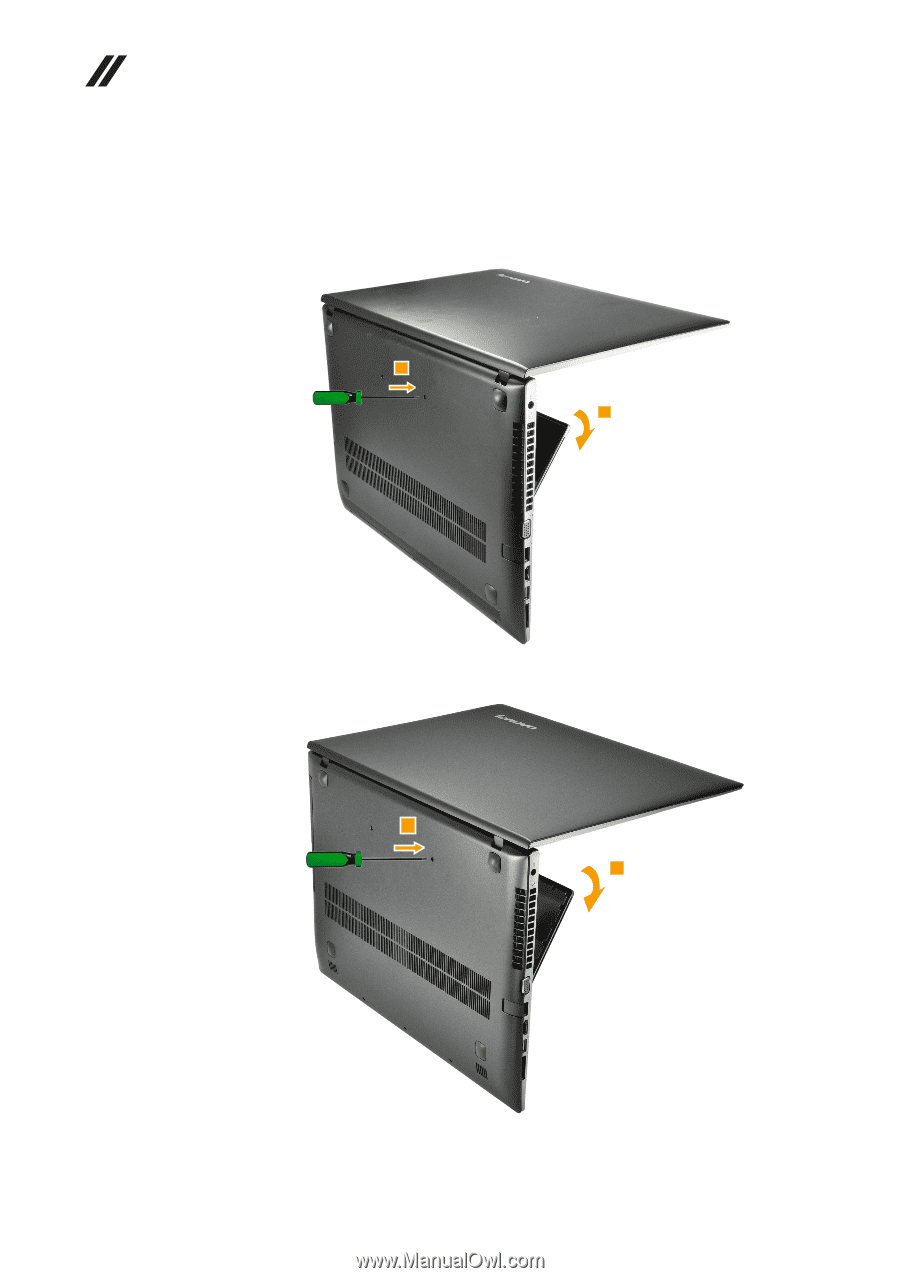
34
Z/P Series Hardware Maintenance Manual
Figure 1. Removal steps of keyboard
(continued)
Insert the screwdriver into one of the screw hole on the bottom
2
. Then pull
the keyboard out of the keyboard bezel
3
.
Z400
2
3
Z500/P500
2
3