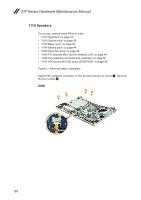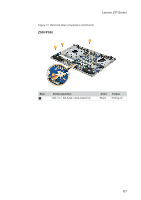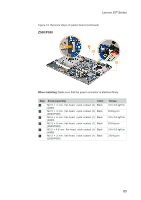Lenovo IdeaPad Z400 Touch Hardware Maintenance Manual - Page 64
Speakers, 1080 Fan assembly and Heat Sink assembly
 |
View all Lenovo IdeaPad Z400 Touch manuals
Add to My Manuals
Save this manual to your list of manuals |
Page 64 highlights
Z/P Series Hardware Maintenance Manual 1110 Speakers For access, remove these FRUs in order: •• "1010 Keyboard" on page 33 •• "1020 Optical drive" on page 36 •• "1030 Base cover" on page 39 •• "1040 Battery pack" on page 44 •• "1050 Hard disk drive" on page 46 •• "1060 PCI Express Mini Card for wireless LAN" on page 48 •• "1080 Fan assembly and Heat Sink assembly" on page 52 •• "1100 ODD board and LED board (Z500/P500)" on page 58 Figure 11. Removal steps of speakers Detach the speakers connector in the direction shown by arrow 1. Remove the four screws 2. Z400 2 2 2 2 1 60
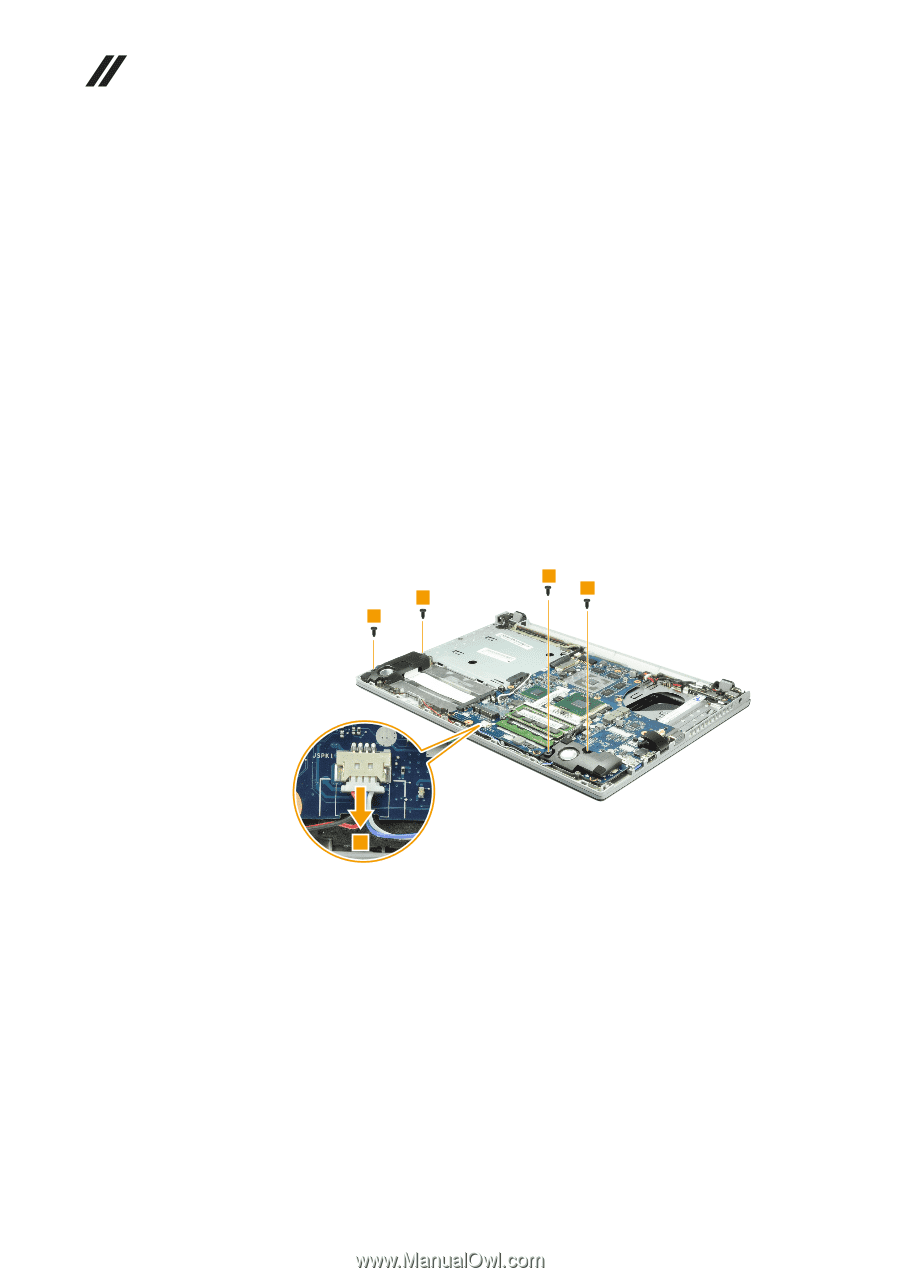
60
Z/P Series Hardware Maintenance Manual
1110 Speakers
For access, remove these FRUs in order:
•
“1010 Keyboard” on page 33
•
“1020 Optical drive” on page 36
•
“1030 Base cover” on page 39
•
“1040 Battery pack” on page 44
•
“1050 Hard disk drive” on page 46
•
“1060 PCI Express Mini Card for wireless LAN” on page 48
•
“1080 Fan assembly and Heat Sink assembly” on page 52
•
“1100 ODD board and LED board (Z500/P500)” on page 58
Figure 11. Removal steps of speakers
Detach the speakers connector in the direction shown by arrow
1
. Remove
the four screws
2
.
Z400
2
2
2
2
1