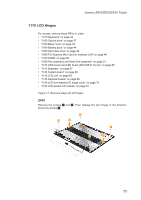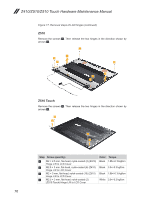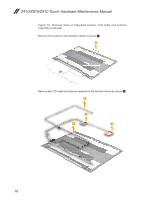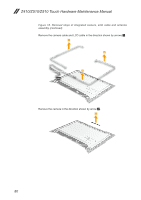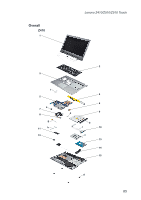Lenovo IdeaPad Z510 Hardware Maintenance Manual - IdeaPad Z410, Z510 - Page 84
Remove the camera cable and LCD cable in the direction shown by arrows, Remove the camera in
 |
View all Lenovo IdeaPad Z510 manuals
Add to My Manuals
Save this manual to your list of manuals |
Page 84 highlights
Z410/Z510/Z510 Touch Hardware Maintenance Manual Figure 18. Removal steps of integrated camera, LCD cable and antenna assembly (continued) Remove the camera cable and LCD cable in the direction shown by arrows 3. 3 3 3 Remove the camera in the direction shown by arrow 4. 4 80

80
Z410/Z510/Z510 Touch Hardware Maintenance Manual
Figure 18. Removal steps of integrated camera, LCD cable and antenna
assembly (continued)
Remove the camera cable and LCD cable in the direction shown by arrows
3
.
3
3
3
Remove the camera in the direction shown by arrow
4
.
4