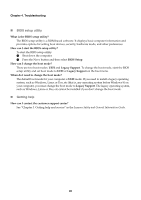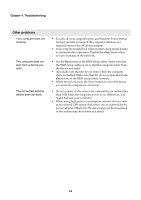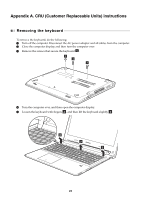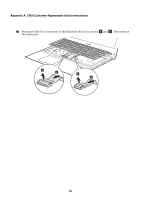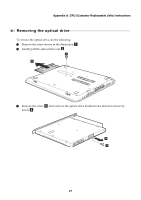Lenovo M50-70 Laptop (English) User Guide - Lenovo M50-70 - Page 29
Appendix A. CRU (Customer Replaceable Units) instructions, Removing the keyboard
 |
View all Lenovo M50-70 Laptop manuals
Add to My Manuals
Save this manual to your list of manuals |
Page 29 highlights
Appendix A. CRU (Customer Replaceable Units) instructions Removing the keyboard To remove the keyboard, do the following: 1 Turn off the computer. Disconnect the AC power adapter and all cables from the computer. 2 Close the computer display, and then turn the computer over. 3 Remove the screws that secure the keyboard a. 1 1 1 4 Turn the computer over, and then open the computer display. 5 Loosen the keyboard with fingers b, and then lift the keyboard slightly c. 2 3 2 25

25
Appendix A. CRU (Customer Replaceable Units) instructions
Removing the keyboard
- - - - - - - - - - - - - - - - - - - - - - - - - - - - - - - - - - - - - - - - - - - - - - - - - - - - - - - - - - - - - - - - - - - - - - - - - - - - - - - - - - - - -
To remove the keyboard, do the following:
1
Turn off the computer. Disconnect the AC power adapter and all cables from the computer.
2
Close the computer display, and then turn the computer over.
3
Remove the screws that secure the keyboard
.
4
Turn the computer over, and then open the computer display.
5
Loosen the keyboard with fingers
, and then lift the keyboard slightly
.
a
1
1
1
b
c
3
2
2