Lenovo M5400 User Guide - Lenovo B5400, M5400, M5400 Touch - Page 35
Lenovo M5400 Manual
 |
View all Lenovo M5400 manuals
Add to My Manuals
Save this manual to your list of manuals |
Page 35 highlights
Appendix A. CRU instructions 3 Unlock the manual battery latch a . While holding the spring-loaded battery latch in the unlocked position b , remove the battery pack in the direction shown by the arrow c . 1 1 3 2 1 2 2 4 Install a fully charged battery pack. 5 Slide the manual battery latch to the locked position. 6 Turn the computer over and reconnect the AC power adapter. 29
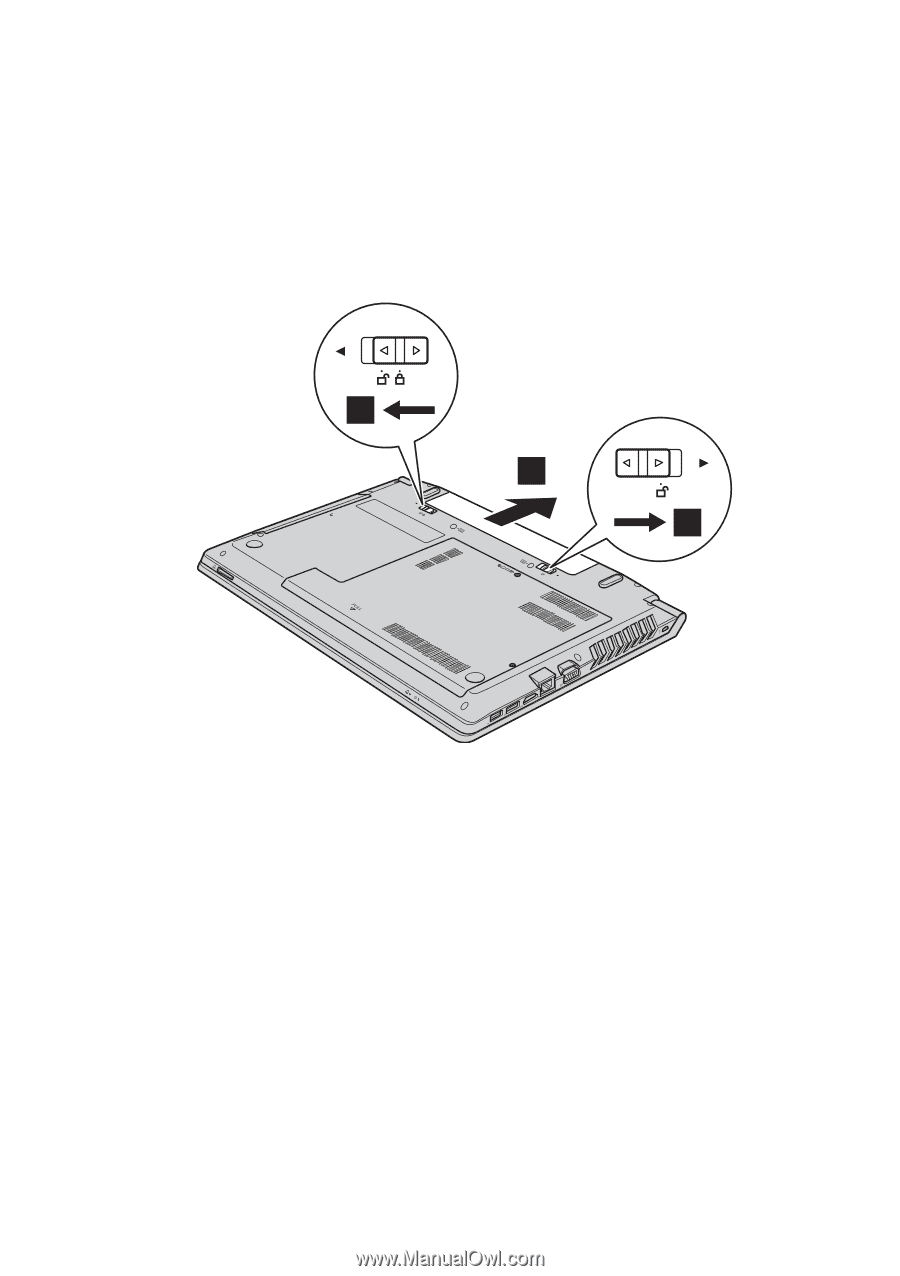
Appendix A. CRU instructions
29
3
Unlock
t
he man
u
al ba
tt
ery la
t
ch
. Wh
i
le hold
i
n
g
t
he spr
i
n
g
-loaded
ba
tt
ery la
t
ch
i
n
t
he
u
nlocked pos
iti
on
, remo
v
e
t
he ba
tt
ery pack
i
n
t
he
d
i
rec
ti
on shown by
t
he arrow
.
4
Ins
t
all a f
u
lly char
g
ed ba
tt
ery pack.
5
S
l
i
de
t
he man
u
al ba
tt
ery la
t
ch
t
o
t
he locked pos
iti
on.
6
T
u
rn
t
he comp
ut
er o
v
er and reconnec
t
t
he AC power adap
t
er.
a
b
c
3
1
2
1
2
1
2














