Lenovo M5400 User Guide - Lenovo B5400, M5400, M5400 Touch - Page 36
Replacing the backup battery
 |
View all Lenovo M5400 manuals
Add to My Manuals
Save this manual to your list of manuals |
Page 36 highlights
Appendix A. CRU instructions Replacing the backup battery To replace the backup battery, do the following: 1 Turn off the computer. Disconnect the AC power adapter and all cables from the computer. Wait three to five minutes to let the computer cool. 2 Close the computer display, and turn the computer over. 3 Remove the battery. For details, see "Replacing the battery pack" on page 28. 4 Remove the screws a , and then remove the cover b . 1 1 1 2 2 30
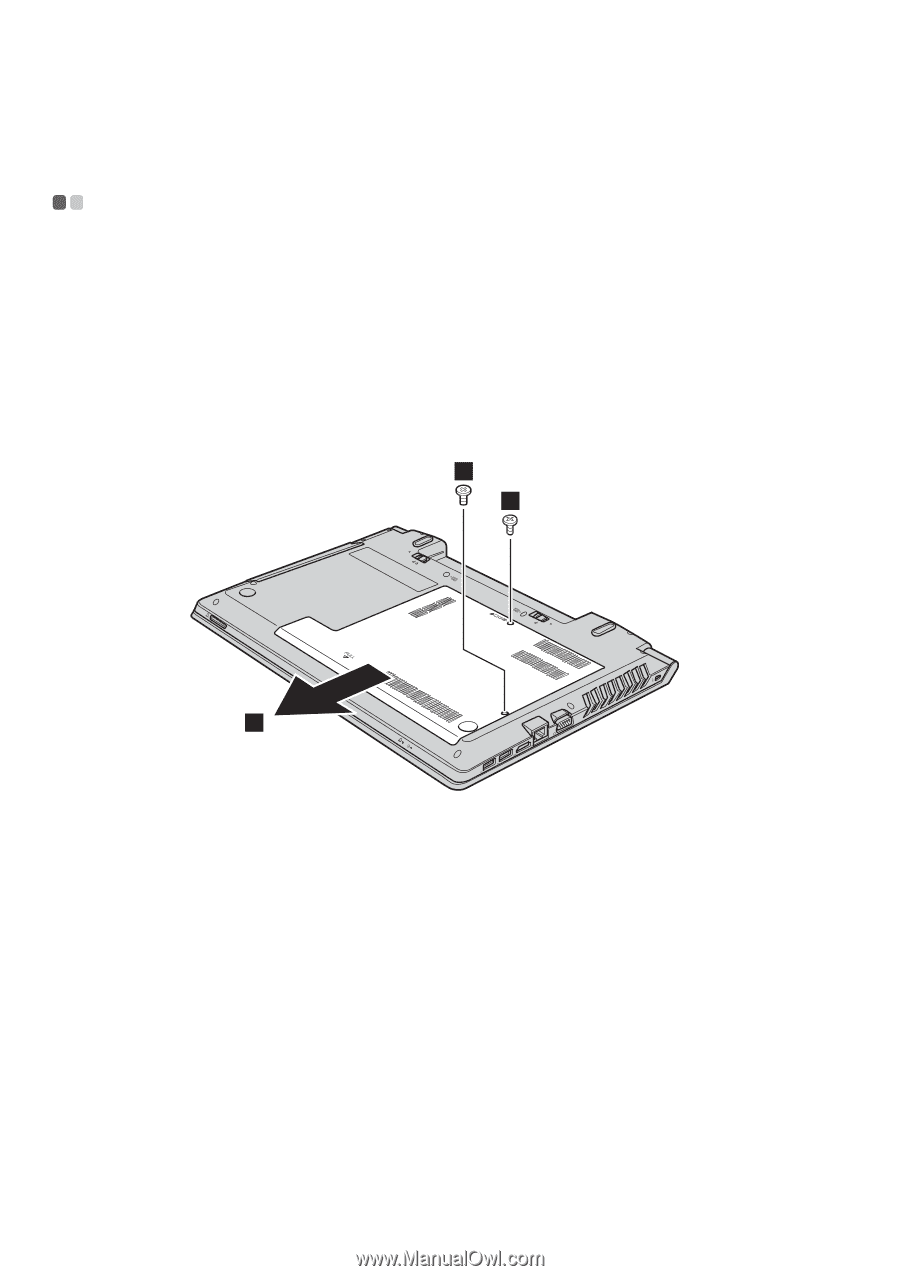
30
Appendix A. CRU instructions
Replacing the backup battery
- - - - - - - - - - - - - - - - - - - - - - - - - - - - - - - - - - - - - - - - - - - - - - - - - - - - - - -
To replace
t
he back
u
p ba
tt
ery, do
t
he follow
i
n
g
:
1
T
u
rn off
t
he comp
ut
er. D
i
sconnec
t
t
he AC power adap
t
er and all cables
from
t
he comp
ut
er. Wa
it
t
hree
t
o f
iv
e m
i
n
ut
es
t
o le
t
t
he comp
ut
er cool.
2
Close
t
he comp
ut
er d
i
splay, and
tu
rn
t
he comp
ut
er o
v
er.
3
Remo
v
e
t
he ba
tt
ery. For de
t
a
i
ls, see “Replac
i
n
g
t
he ba
tt
ery pack” on pa
g
e 28.
4
Remo
v
e
t
he screws
, and
t
hen remo
v
e
t
he co
v
er
.
a
b
1
1
2
1
2














