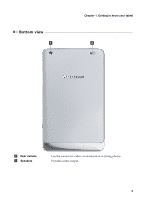Lenovo Miix 2 8 User Guide - Lenovo Miix 2 8 - Page 14
Putting the tablet to sleep or shutting it down, Putting your tablet to sleep
 |
View all Lenovo Miix 2 8 manuals
Add to My Manuals
Save this manual to your list of manuals |
Page 14 highlights
Chapter 2. Starting to use Windows 8.1 Putting the tablet to sleep or shutting it down When you have finished working with your tablet, you can put it to sleep or shut it down. „ Putting your tablet to sleep If you will be away from your tablet briefly, put the tablet to sleep. When the tablet is in sleep mode, you can quickly wake it to resume use, bypassing the startup process. To put the tablet to sleep, do one of the following: • Press the Power button. • Open the charms and then select Settings Power Sleep. To wake the tablet, do one of the following: • Press the Power button. • Press the Windows button. 10
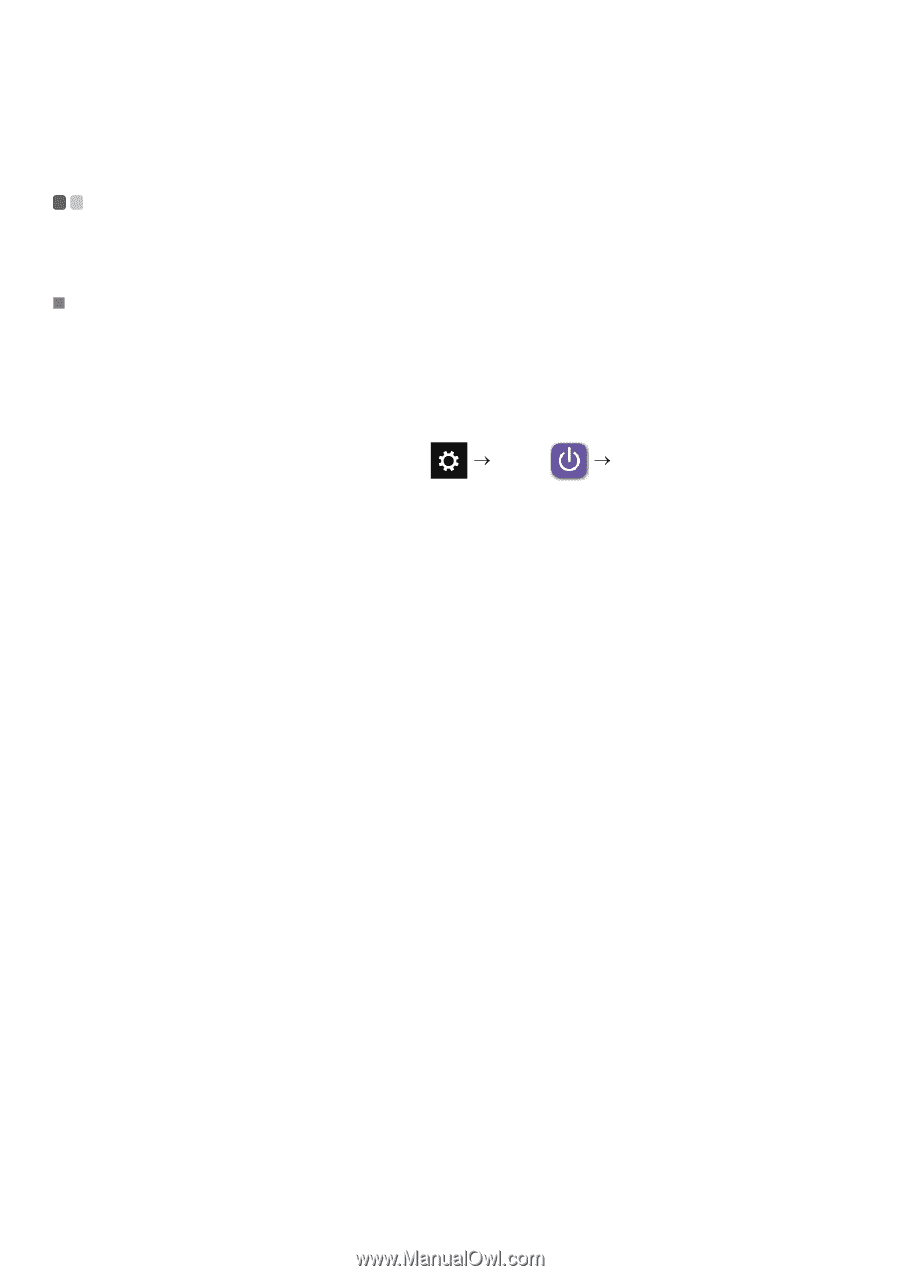
10
Chapter 2. Starting to use Windows 8.1
Putting the tablet to sleep or shutting it down
- - - - - - - - - - - - - - - - - - - - - - - - - - - -
Whe
n
yo
u
have f
ini
shed work
ing
w
it
h yo
u
r
t
able
t
, yo
u
ca
n
p
ut
it
t
o sleep or sh
ut
it
dow
n
.
Putting your tablet to sleep
If yo
u
w
i
ll be away from yo
u
r
t
able
t
br
i
efly, p
ut
t
he
t
able
t
t
o sleep.
Whe
n
t
he
t
able
t
i
s
in
sleep mode, yo
u
ca
n
q
ui
ckly wake
it
t
o res
u
me
u
se, bypass
ing
t
he s
t
ar
tu
p
process.
To p
ut
t
he
t
able
t
t
o sleep, do o
n
e of
t
he follow
ing
:
• Press
t
he Power b
utt
o
n
.
• Ope
n
t
he charms a
n
d
t
he
n
selec
t
Settin
gs
Power
Sleep
.
To wake
t
he
t
able
t
, do o
n
e of
t
he follow
ing
:
• Press
t
he Power b
utt
o
n
.
• Press
t
he W
in
dows b
utt
o
n
.