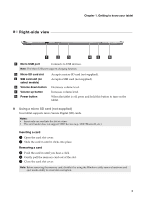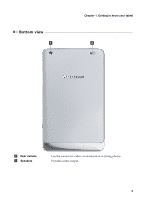Lenovo Miix 2 8 User Guide - Lenovo Miix 2 8 - Page 7
Right-side view, Using a micro SD card not supplied - usb
 |
View all Lenovo Miix 2 8 manuals
Add to My Manuals
Save this manual to your list of manuals |
Page 7 highlights
Chapter 1. Getting to know your tablet Right-side view 1 2 3 45 6 a Micro USB port Connects to USB devices. Note: The Micro USB port supports charging function. b Micro SD card slot c SIM card slot (on select models) d Volume down button e Volume up button f Power button Accepts a micro SD card (not supplied). Accepts a SIM card (not supplied). Decreases volume level. Increases volume level. When the tablet is off, press and hold this button to turn on the tablet. „ Using a micro SD card (not supplied) Your tablet supports micro Secure Digital (SD) cards. Notes: • Insert only one card into the slot at a time. • This card reader does not support SDIO devices (e.g., SDIO Bluetooth, etc.). Inserting a card 1 Open the card slot cover. 2 Slide the card in until it clicks into place. Removing a card 1 Push the card in until you hear a click. 2 Gently pull the memory card out of the slot. 3 Close the card slot cover. Note: Before removing the memory card, disable it by using the Windows safely remove hardware and eject media utility to avoid data corruption. 3