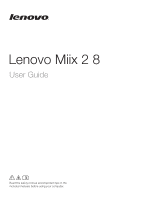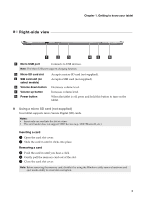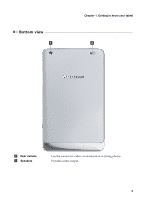Lenovo Miix 2 8 User Guide - Lenovo Miix 2 8 - Page 6
Screen orientation, splay pa, r preferred or, The or, cally cha, es al, dscape modes depe, how yo - screen rotation
 |
View all Lenovo Miix 2 8 manuals
Add to My Manuals
Save this manual to your list of manuals |
Page 6 highlights
Chapter 1. Getting to know your tablet „ Screen orientation You can rotate the display panel to your preferred orientation. The orientation of the display automatically changes (alternating between portrait and landscape modes) depending on how you hold it. 2

2
Chapter 1. Getting to know your tablet
Screen orientation
Yo
u
ca
n
ro
t
a
t
e
t
he d
i
splay pa
n
el
t
o yo
u
r preferred or
i
e
nt
a
ti
o
n
.
The or
i
e
nt
a
ti
o
n
of
t
he d
i
splay a
ut
oma
ti
cally cha
ng
es (al
t
er
n
a
ting
be
t
wee
n
por
t
ra
it
a
n
d
la
n
dscape modes) depe
n
d
ing
o
n
how yo
u
hold
it
.