Lenovo Miix 2 8 User Guide - Lenovo Miix 2 8 - Page 15
Shutting down the tablet
 |
View all Lenovo Miix 2 8 manuals
Add to My Manuals
Save this manual to your list of manuals |
Page 15 highlights
Chapter 2. Starting to use Windows 8.1 „ Shutting down the tablet If you are not going to use your tablet for a long time, shut it down. To shut down your tablet: 1 Open the charms, and then select Settings . 11
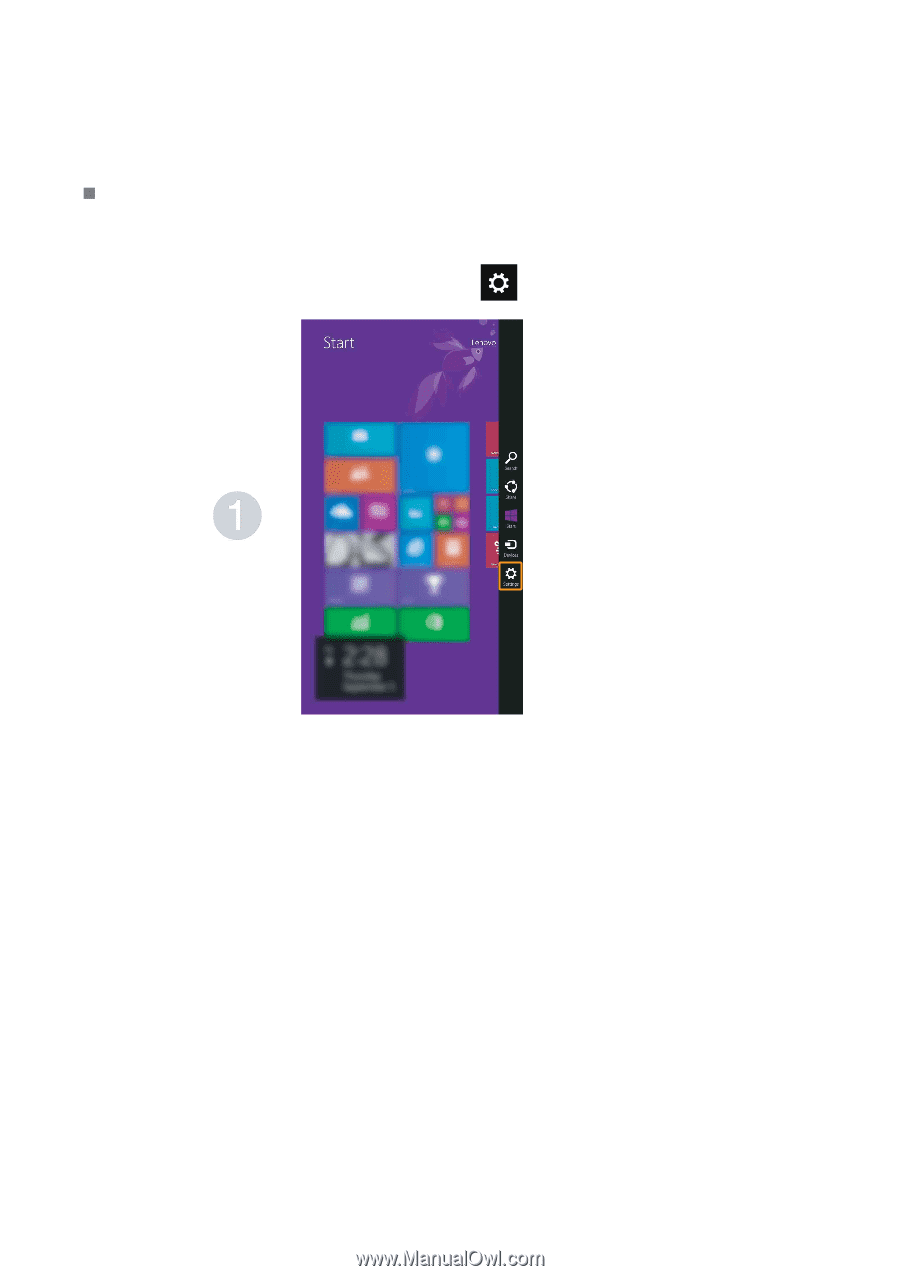
Chapter 2. Starting to use Windows 8.1
11
Shutting down the tablet
If yo
u
are
n
o
t
g
o
ing
t
o
u
se yo
u
r
t
able
t
for a lo
ng
ti
me, sh
ut
it
dow
n
.
To sh
ut
dow
n
yo
u
r
t
able
t
:
1
Ope
n
t
he charms, a
n
d
t
he
n
selec
t
Settin
gs














