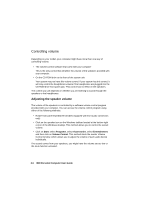Lenovo NetVista A20 (English) User guide - Page 33
Configuring your computer for a connection to the Internet, The Microsoft Network
 |
View all Lenovo NetVista A20 manuals
Add to My Manuals
Save this manual to your list of manuals |
Page 33 highlights
Configuring your computer for a connection to the Internet If your computer is equipped with a modem, you can connect to the Internet. Before you configure your Internet software, you must first connect your computer to a telephone network. Your computer comes with a software selection CD. You can use Netscape Navigator by loading the software selection CD.To install Netscape Navigator, click on the Netscape icon on the desktop and follow the instructions on the screen. For more information about using the many features of your operating system, select Help from the Windows Start bar or refer to the publication about using the operating system that comes with your computer. The Microsoft Network You can also use a Windows program to configure a dial-up connection to The Microsoft Network. Follow these steps if you want to become a member of The Microsoft Network. 1. From the Windows desktop, double-click on the Setup MSN Internet Service icon. 2. Follow the online instructions. If you need assistance, press the F1 key to display the online help. The Internet Connection Wizard Your computer comes with a program that guides you through the steps for connecting to the Internet. You can use this program, called a wizard, to set up an Internet connection using The Microsoft Network or any other service provider. Follow these steps to use the Internet Connection Wizard: 1. From the Windows desktop, click on the Start button. 2. Select Programs, select Accessories, and then select Communications. Getting started 2-11