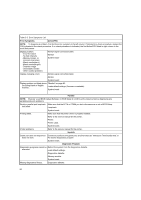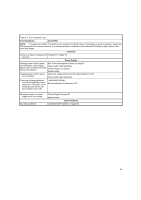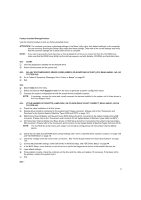Lenovo Netvista A20i Hardware Maintenance Manual (HMM) for Aptiva and NetVista - Page 67
Error Symptoms, Action/FRU, Real-Time Clock, Audio, Modem, Video and Monitor
 |
View all Lenovo Netvista A20i manuals
Add to My Manuals
Save this manual to your list of manuals |
Page 67 highlights
Table 2-3 Error Symptoms List Error Symptoms Action/FRU NOTE: To diagnose a problem, first find the error symptom in the left column. If directed to a check procedure, replace the FRU indicated in the check procedure. If no check procedure is indicated, the first Action/FRU listed in right column is the most likely cause. CD-ROM drive LED flashes for more than 30 seconds before LED shutting off. Software asks to reinstall disc. CD may have dirt or foreign material on it. Check with a known good disc. CD is not inserted properly. CD is damaged. Software displays a reading CD error. CD-ROM drive LED doesn't CD-ROM drive come on but works normally. CD-ROM drive cannot load or eject when the system is turned on and its eject button is pressed and held. CD-ROM drives power. "CD-ROM Drive" on page 76. CD-ROM drive CD-ROM drive does not read and there are no error codes or messages are displayed. CD may have dirt or foreign material on it. Check with a known good disc. Make sure that the CD-ROM driver is installed properly. CD-ROM drive. CD-ROM drive can play audio CD but no sound output. Make sure that the headphone jack of the CD-ROM has an output, then check if the audio cable from CD-ROM drive to system board CD audio connector is connected properly. Turn up the sound volume. Speaker power/connection/cable. CD-ROM drive. Real-time clock is inaccurate. Real-Time Clock Make sure that the information in the Date and Time of BIOS Setup is set correctly. Load default settings. RTC battery. System board Audio Audio software program invokes Speaker power/connection/cable. but no sound comes from speakers. Data/fax modem software program invokes but cannot receive/send data/fax. Video memory test failed. Video adapter failed. Modem "Factory-Installed Modem Card" on page 73. Video and Monitor Remove all non-factory cards. Loads default settings (if screen is readable). System board 67