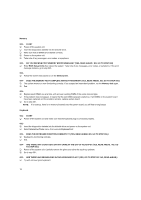Lenovo Netvista A20i Hardware Maintenance Manual (HMM) for Aptiva and NetVista - Page 80
Replace the mouse., Exit diagnostics program., Make sure that the mouse driver is properly installed
 |
View all Lenovo Netvista A20i manuals
Add to My Manuals
Save this manual to your list of manuals |
Page 80 highlights
010 Replace the mouse. End. 011 Exit diagnostics program. Make sure that the mouse driver is properly installed. Go to step 002. 80

80
010 -
±
Replace the mouse.
±
End.
011 -
±
Exit diagnostics program.
±
Make sure that the mouse driver is properly installed.
±
Go to step 002.