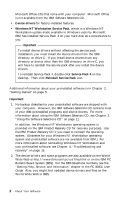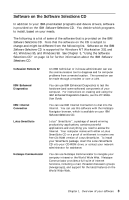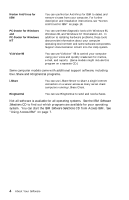Lenovo PC 300GL IBM PC 300GL About Your Software (Windows NT) 6268, 6278, 6288 - Page 14
Running the Windows NT Workstation setup program, Windows NT Workstation manual.
 |
View all Lenovo PC 300GL manuals
Add to My Manuals
Save this manual to your list of manuals |
Page 14 highlights
Running the Windows NT Workstation setup program If the setup program has not already been run, it will appear when you start the computer. The program will prompt you to make choices or type information as required. If you need more detailed information than is provided in the following notes, see your Windows NT Workstation manual. Notes: 1. The setup program that appears when you start the computer is slightly different from the one described in your Windows NT Workstation manual. Some choices described in your Windows NT Workstation manual do not appear because they are preset. 2. During the setup procedure, you must indicate that you accept the Windows NT Workstation license agreement and, when prompted, type the Product ID number from your Certificate of Authenticity. The Certificate of Authenticity is attached to the front cover of your Windows NT Workstation manual. 3. After the setup procedure is completed and the computer is restarted, when prompted, press Ctrl+Alt+Delete to display the log-on window. After the log-on procedure is completed, the Windows NT Workstation desktop appears. If you have Microsoft Internet Explorer installed (for more information see page 1), an Internet Explorer window appears on the desktop. 4. Your hard disk has a 2 GB partition (referred to as drive C). This partition contains Windows NT Workstation and the other preinstalled software. The remaining hard disk space has been left unformatted, so that you can format and partition it as you wish. You cannot use the remaining disk space until you partition it. The hard disk can be divided (partitioned) into multiple logical drives (such as C, D, and E). If you want to install another operating system, you can install it into a separate primary partition. 5. At your earliest opportunity, create the following diskettes: a. The Windows NT Workstation Emergency Repair Disk. It is important that you make this diskette, which can be used for recovery purposes. If you add features to your computer, make a new Windows NT Workstation Emergency Repair Disk to ensure that the diskette reflects your current system configuration. Additional information about creating and using the diskette is in your Windows NT Workstation manual. b. An IBM Enhanced Diagnostic diskette. This self-starting diskette can be used to isolate problems with your computer. See "IBM Enhanced Diagnostics" on page 16 to learn more about running 6 About Your Software