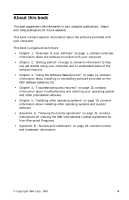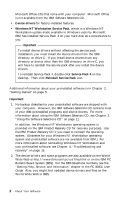Lenovo PC 300GL IBM PC 300GL About Your Software (Windows NT) 6268, 6278, 6288 - Page 5
Contents, Using the Software Selections CD
 |
View all Lenovo PC 300GL manuals
Add to My Manuals
Save this manual to your list of manuals |
Page 5 highlights
Contents About this book v Chapter 1. Overview of your software 1 Preinstalled software 1 Software on the Software Selections CD 3 Chapter 2. Getting started 5 Starting your computer for the first time 5 What you need before you start 5 Running the Windows NT Workstation setup program 6 Using Access IBM 7 Registering your IBM computer 8 What it means to register your computer 8 How to register 8 Accessing your complimentary screen savers 9 Viewing online books 9 Shutting down your computer 9 Chapter 3. Using the Software Selections CD 11 Features of the CD 11 Starting the CD 12 Using the Software Selections program 12 Chapter 4. Troubleshooting and recovery 13 Norton AntiVirus for IBM 13 ConfigSafe 14 IBM Enhanced Diagnostics 16 Using the IBM Product Recovery CD 16 Recovering the operating system and support software 17 Changing the startup sequence 18 Chapter 5. Installing other operating systems 19 Appendix A. Viewing the license agreement 21 Appendix B. Notices and trademarks 23 Notices 23 Trademarks 23 © Copyright IBM Corp. 1999 iii