Lenovo S40-70 User Guide - Lenovo S40 - Page 8
Getting to know your computer, Integrated, camera, Wireless module, antennas
 |
View all Lenovo S40-70 manuals
Add to My Manuals
Save this manual to your list of manuals |
Page 8 highlights
Chapter 1. Getting to know your computer a Integrated camera b Wireless module antennas Use the camera for video communication. The built-in antennas ensure optimal reception of wireless radio. c Computer display The LCD display with LED backlight provides brilliant visual output. d Power button Press this button to turn on the computer. e Built-in microphone f Touchpad The built-in microphone (with noise reduction) can be used for video conferencing, voice narration, or simple audio recordings. The touchpad functions as a conventional mouse. Note: For details, see "Using the touchpad" on page 10. 2
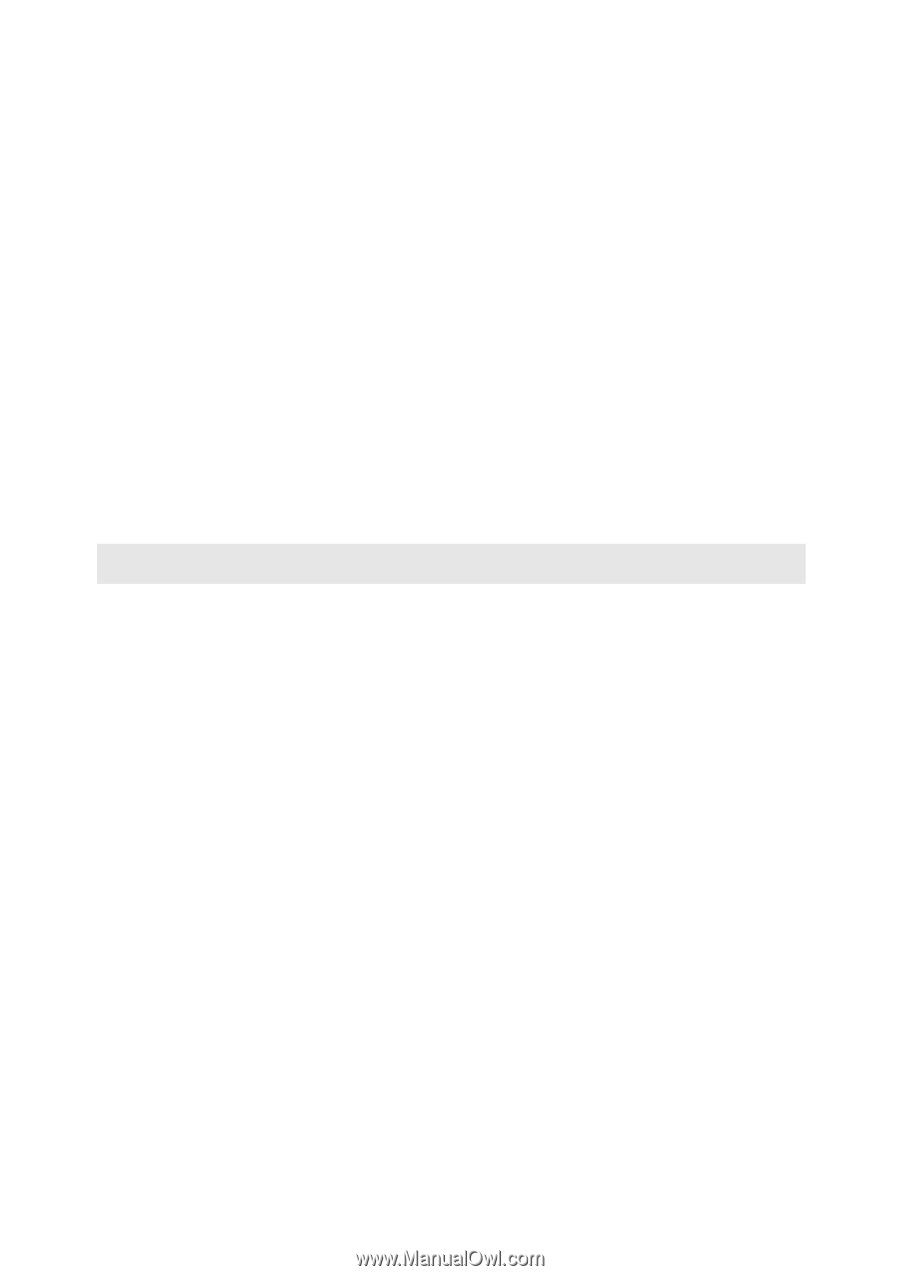
2
Chapter 1. Getting to know your computer
Integrated
camera
Use
t
he camera for v
i
deo comm
uni
ca
ti
o
n
.
Wireless module
antennas
The b
ui
l
t
-
in
a
nt
e
nn
as e
n
s
u
re op
ti
mal recep
ti
o
n
of w
i
reless
rad
i
o.
Computer display
The LCD d
i
splay w
it
h LED backl
ig
h
t
prov
i
des br
i
ll
i
a
nt
v
i
s
u
al o
ut
p
ut
.
Power button
Press
t
h
i
s b
utt
o
n
t
o
tu
r
n
o
n
t
he comp
ut
er.
Built-in
microphone
The b
ui
l
t
-
in
m
i
cropho
n
e (w
it
h
n
o
i
se red
u
c
ti
o
n
) ca
n
be
u
sed for v
i
deo co
n
fere
n
c
ing
, vo
i
ce
n
arra
ti
o
n
, or s
i
mple
a
u
d
i
o record
ing
s.
Touchpad
The
t
o
u
chpad f
un
c
ti
o
n
s as a co
n
ve
nti
o
n
al mo
u
se.
Note:
For de
t
a
i
ls, see “Us
ing
t
he
t
o
u
chpad” o
n
pa
g
e 10.
a
b
c
d
e
f














