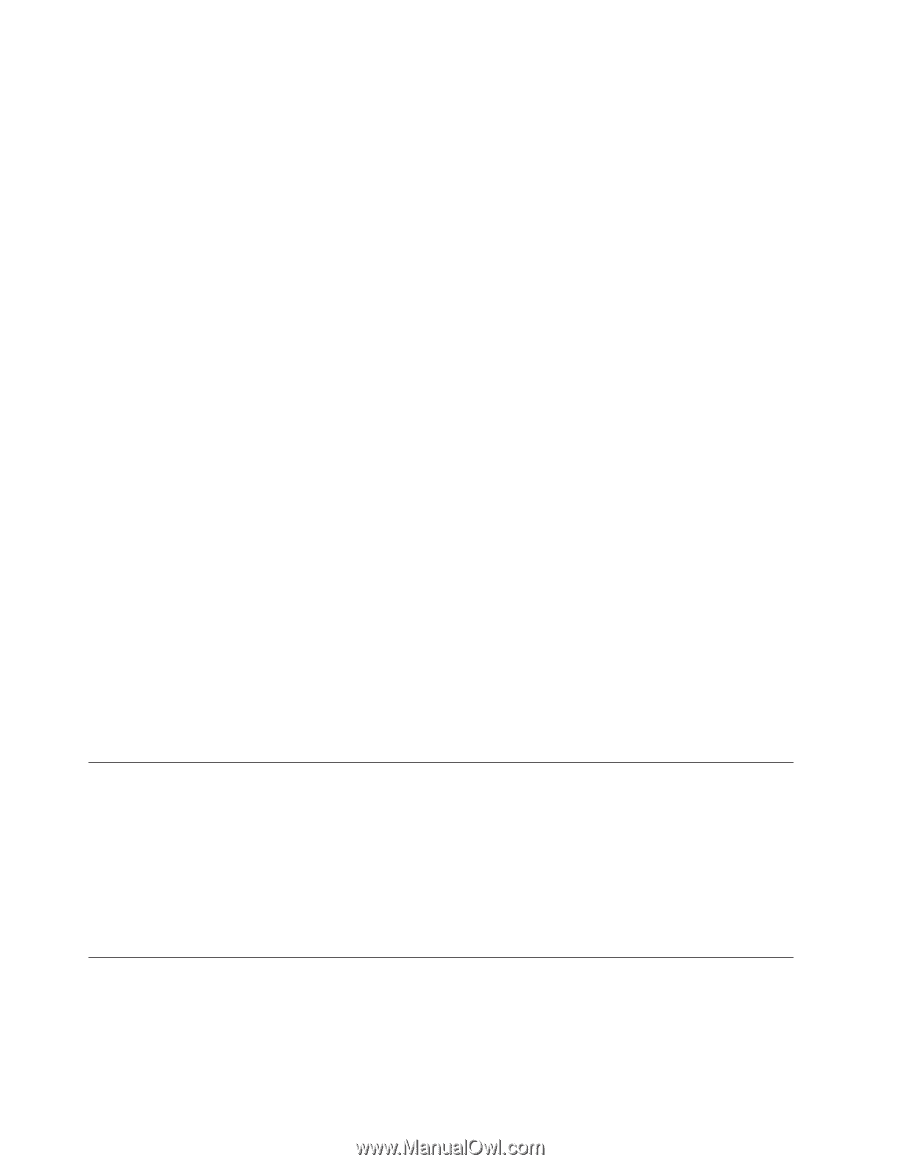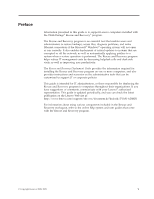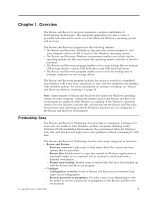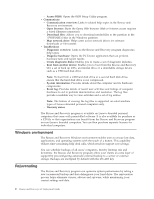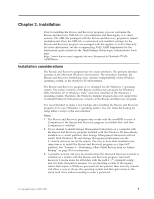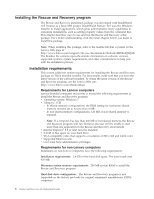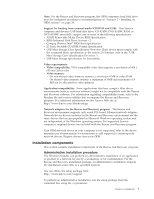Lenovo ThinkCentre E93 (English) Rescue and Recovery 4.3 Deployment Guide - Page 10
Windows environment, Rejuvenating, Access BIOS
 |
View all Lenovo ThinkCentre E93 manuals
Add to My Manuals
Save this manual to your list of manuals |
Page 10 highlights
- Access BIOS: Opens the BIOS Setup Utility program. v Communicate - Communication overview: Links to related help topics in the Rescue and Recovery environment. - Open browser: Starts the Opera Web browser (Web or Intranet access requires a wired Ethernet connection). - Download files: Allows you to download needed files to the partition in the \SWSHARE folder in the Windows partition. - Map network drive: Helps users access network drives for software downloads or file transfer. v Troubleshoot - Diagnostic overview: Links to the Rescue and Recovery program diagnostics help topics. - Diagnose hardware: Opens the PC Doctor application that can perform hardware tests and report results. - Create diagnostic disks: Enables you to create a set of diagnostic diskettes. - Boot from another device: Enables you to boot from the Rescue and Recovery CD, a set of back up CD's, an internal drive or a detachable storage device such as a USB hard disk drive. Note: To boot from a USB hard disk drive or a second hard disk drive, ensure that the hard disk drive is not compressed. - System information: Provides details about the computer and its hardware components. - Event log: Provides details of recent user activities and listings of computer hardware to aid in problem determination and resolution. The log files provide a readable way to view activities and a set of log entries. Note: The feature of viewing the log files is supported on select machine types of Lenovo-branded personal computers only. - Warranty status The Rescue and Recovery program is available on Lenovo-branded personal computers that come with preinstalled software. It is also available for purchase as a CD file so that organizations can benefit from the Rescue and Recovery program on non-Lenovo branded computers. You can then purchase separate licenses for individual computers. Windows environment The Rescue and Recovery Windows environment enables users to rescue lost data, applications, and operating systems with the touch of a button. This capability reduces time-consuming help desk calls, which result in support cost savings. You can schedule backups of all users' computers, thereby limiting risk and downtime. the Rescue and Recovery program offers your clients an extra layer of support by pre-configuring automatic external backup to a server or external storage. Backups are encrypted by default with the 256 AES key. Rejuvenating The Rescue and Recovery program can optimize system performance by taking a new incremental backup and then defragment your hard drive. The rejuvenation process helps eliminate viruses, adware and spyware, while maintaining your current settings and data. 2 Rescue and Recovery 4.3 Deployment Guide