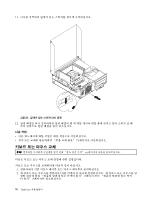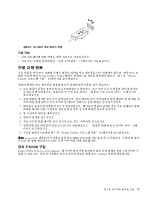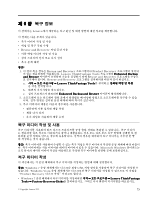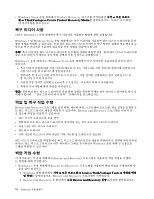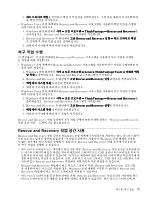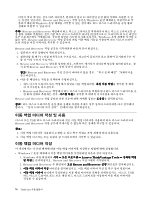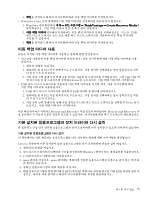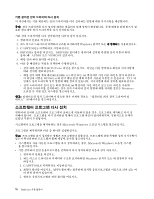Lenovo ThinkCentre M91 (Korean) User Guide - Page 89
복구 작업 수행, Rescue and Recovery 작업 공간 사용
 |
View all Lenovo ThinkCentre M91 manuals
Add to My Manuals
Save this manual to your list of manuals |
Page 89 highlights
3 • Windows Vista Rescue and Recovery 1. Windows ThinkVantage ➙ Rescue and Recovery Rescue and Recovery 2. Rescue and Recovery Rescue and Recovery 3 Rescue and Recovery • Windows 7 Rescue and Recovery 1. Windows Lenovo ThinkVantage Tools Rescue and Recovery 2. Rescue and Recovery Rescue and Recovery 3 4 • Windows Vista Rescue and Recovery 1. Windows ThinkVantage ➙ Rescue and Recovery Rescue and Recovery 2. Rescue and Recovery Rescue and Recovery 3 4 Rescue and Recovery Rescue and Recovery 75 Rescue and Recovery Rescue and Recovery Windows Windows Rescue and Recovery Rescue and Recovery USB USB Rescue and Recovery • Rescue and Recovery Rescue and Recovery Windows Rescue and Recovery Rescue and Recovery 제 6 75
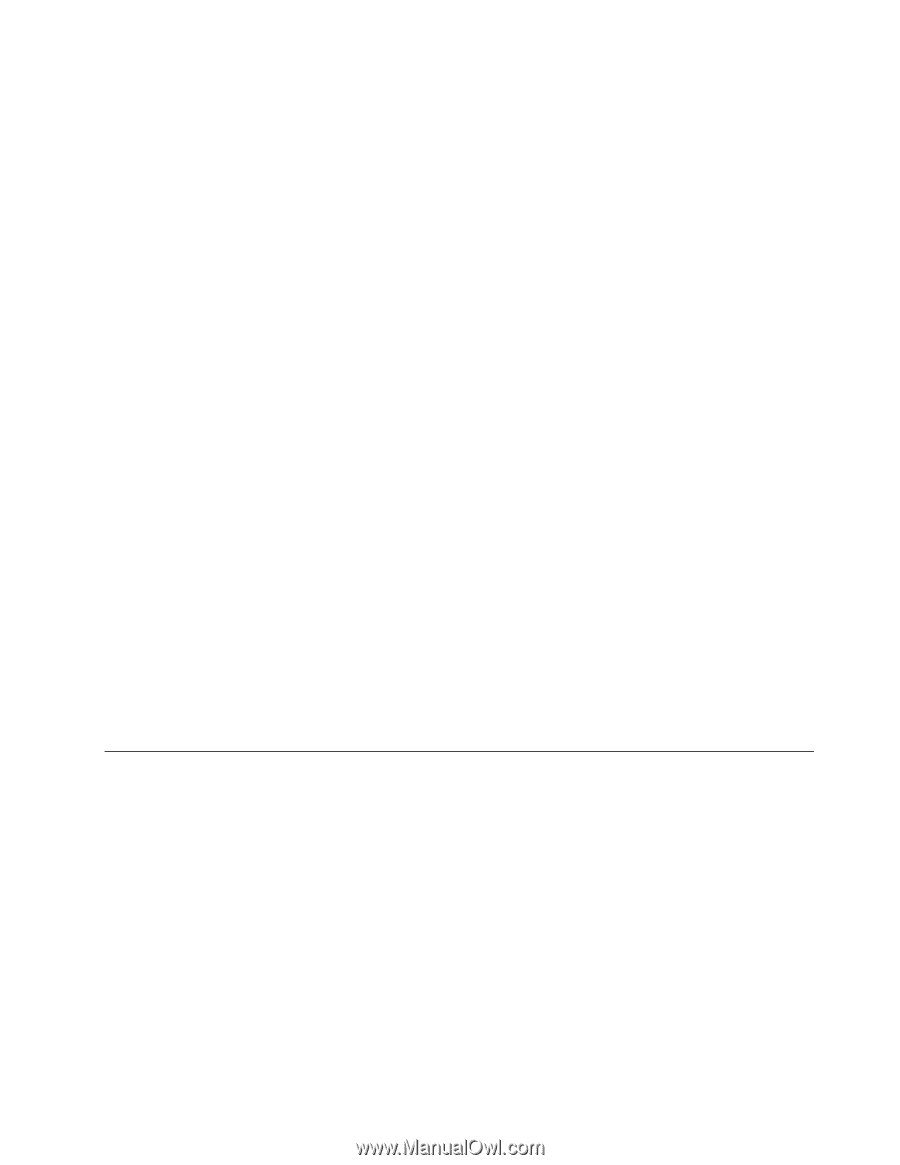
3.
하드 드라이브 백업
을 클릭하고 백업 조작 옵션을 선택하십시오. 그런 다음 화면의 지시사항에 따
라 백업 작업을 마치십시오.
•
Windows Vista 운영 체제에서 Rescue and Recovery 프로그램을 사용하여 백업 작업을 수행하
려면 다음과 같이 하십시오.
1. Windows 바탕 화면에서
시작
➙
모든 프로그램
➙
ThinkVantage
ThinkVantage
ThinkVantage
ThinkVantage
➙
Rescue
Rescue
Rescue
Rescue and
and
and
and Recovery
Recovery
Recovery
Recovery
를
클릭하십시오. Rescue and Recovery 프로그램이 시작됩니다.
2. Rescue and Recovery 주 화면에서
고급 Rescue
Rescue
Rescue
Rescue and
and
and
and Recovery
Recovery
Recovery
Recovery 실행
➙
하드 드라이브 백업
을 클릭한 후 백업 작업 옵션을 선택하십시오.
3. 화면의 지시사항에 따라 백업 작업을 완료하십시오.
복구 작업 수행
이 섹션에서는 각 운영 체제에서 Rescue and Recovery 프로그램을 사용하여 복구 작업을 수행하
는 방법에 대해 설명합니다.
•
Windows 7 운영 체제에서 Rescue and Recovery 프로그램을 사용하여 복구 작업을 수행하려면 다
음과 같이 하십시오.
1. Windows 바탕 화면에서
시작
➙
모든 프로그램
➙
Lenovo
Lenovo
Lenovo
Lenovo ThinkVantage
ThinkVantage
ThinkVantage
ThinkVantage Tools
Tools
Tools
Tools
➙
강화된 백업
및 복원
을 클릭하십시오. Rescue and Recovery 프로그램이 시작됩니다.
2. Rescue and Recovery 주 화면에서
고급 Rescue
Rescue
Rescue
Rescue and
and
and
and Recovery
Recovery
Recovery
Recovery 실행
화살표를 클릭하십시오.
3.
백업에서 시스템 복원
아이콘을 클릭하십시오.
4. 화면의 지시사항에 따라 복구 작업을 마치십시오.
•
Windows Vista 운영 체제에서 Rescue and Recovery 프로그램을 사용하여 복구 작업을 수행하
려면 다음과 같이 하십시오.
1. Windows 바탕 화면에서
시작
➙
모든 프로그램
➙
ThinkVantage
ThinkVantage
ThinkVantage
ThinkVantage
➙
Rescue
Rescue
Rescue
Rescue and
and
and
and Recovery
Recovery
Recovery
Recovery
를
클릭하십시오. Rescue and Recovery 프로그램이 시작됩니다.
2. Rescue and Recovery 주 화면에서
고급 Rescue
Rescue
Rescue
Rescue and
and
and
and Recovery
Recovery
Recovery
Recovery 실행
을 클릭하십시오.
3.
백업에서 시스템 복원
아이콘을 클릭하십시오.
4. 화면의 지시사항에 따라 복구 작업을 마치십시오.
Rescue and Recovery 작업 공간에서 복구 작업 수행에 관한 자세한 정보는 “Rescue and Recovery
작업 공간 사용” 75페이지을 참고하십시오.
Rescue and Recovery 작업 공간 사용
Rescue and Recovery 작업 공간은 Windows 운영 체제에서 독립적으로 작동하는 하드 디스크 드라이
브의 보호되고 숨겨진 영역에 있습니다. 이 작업 공간에서는 사용자가 Windows 운영 체제를 시작할
수 없는 경우에도 복구 작업을 수행할 수 있습니다. Rescue and Recovery 작업 공간에서 다음과 같
은 복구 작업을 실행할 수 있습니다.
•
하드 디스크 드라이브 또는 백업에서 파일 이동 백업: Rescue and Recovery 작업 공간을 사용하면 하
드 디스크 드라이브에 있는 파일을 찾아서 네트워크 드라이브 또는 USB 장치나 디스크와 같은 기록 가
능한 다른 미디어로 전송할 수 있습니다. 이 기능은 백업하지 않은 파일이나 마지막 백업 작업 이후에 변
경된 파일까지도 전송할 수 있습니다. 또한, 로컬 하드 디스크 드라이브, USB 장치 또는 네트워크 드라
이브에 있는 Rescue and Recovery 백업에서 개별 파일을 이동 백업할 수 있습니다.
•
Rescue and Recovery 백업에서 하드 디스크 드라이브 복원: Rescue and Recovery 프로그램
을 사용하여 하드 디스크를 백업한 경우, Windows 운영 체제를 시작할 수 없더라도 Rescue and
Recovery 백업에서 하드 디스크 드라이브를 복원할 수 있습니다.
•
하드 디스크 드라이브를 공장 출하 상태로 복원: Rescue and Recovery 작업 공간을 사용하면 하드
디스크 드라이브의 모든 내용을 공장 출하 상태로 복원할 수 있습니다. 하드 디스크 드라이브에 파
제
6
장
.
복구 정보
75