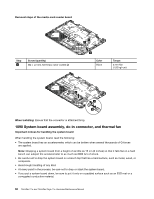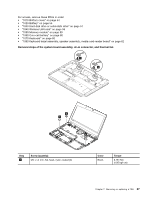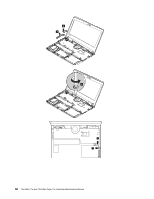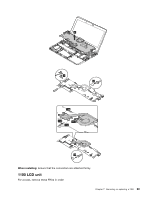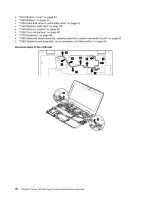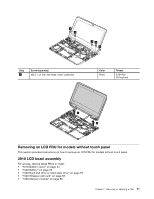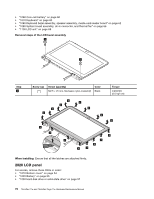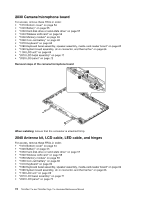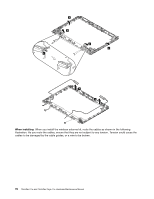Lenovo ThinkPad 11e Hardware Maintenance Manual - Page 77
Removing an LCD FRU for models without touch panel, 2010 LCD bezel assembly, Black, 294Nm, 0kgf-cm
 |
View all Lenovo ThinkPad 11e manuals
Add to My Manuals
Save this manual to your list of manuals |
Page 77 highlights
3 3 33 3 Step 3 Screw (quantity) M2.5 × L5 mm, flat-head, nylon-coated (5) Color Black Torque 0.294 Nm (3.0 kgf-cm) 4 4 Removing an LCD FRU for models without touch panel This section provides instructions on how to remove an LCD FRU for models without touch panel. 2010 LCD bezel assembly For access, remove these FRUs in order: • "1010 Bottom cover" on page 54 • "1020 Battery" on page 55 • "1030 Hard disk drive or solid-state drive" on page 57 • "1040 Wireless LAN card" on page 58 • "1050 Memory module" on page 59 Chapter 7. Removing or replacing a FRU 71
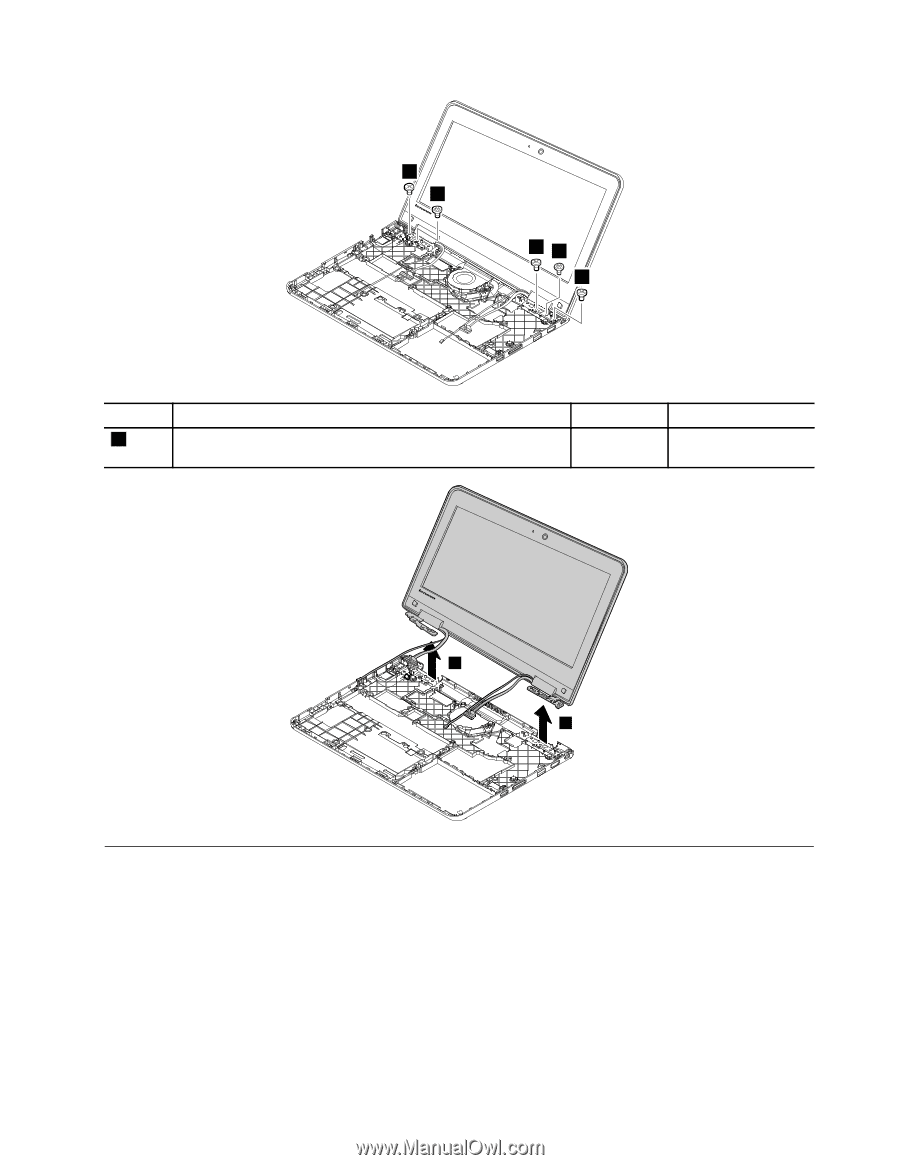
3
3
3
3
3
Step
Screw (quantity)
Color
Torque
3
M2.5×L5mm,flat-head,nylon-coated(5)
Black
0.294Nm
(3.0kgf-cm)
4
4
Removing an LCD FRU for models without touch panel
ThissectionprovidesinstructionsonhowtoremoveanLCDFRUformodelswithouttouchpanel.
2010 LCD bezel assembly
Foraccess,removetheseFRUsinorder:
• “1010 Bottom cover” on page 54
• “1020 Battery” on page 55
•“1030Harddiskdriveorsolid-statedrive”onpage57
• “1040 Wireless LAN card” on page 58
• “1050 Memory module” on page 59
Chapter 7
.
Removing or replacing a FRU
71