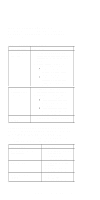Lenovo ThinkPad 360 Hardware Maintenance Manual - Page 157
Control Panel, ChipsCPL, Version, In Windows.
 |
View all Lenovo ThinkPad 360 manuals
Add to My Manuals
Save this manual to your list of manuals |
Page 157 highlights
Note: To check the versions of the video drivers, follow these steps: In DOS. Drivers display their version level when they are loaded. To check them after they have been loaded, look in CONFIG.SYS or AUTOEXEC.BAT files for video driver information. In Windows. Drivers installed using the video driver installation utility place an icon in the Control Panel, in the Main group. Double-click on the ChipsCPL icon to display the driver dialog box. Choose the Version button to display the driver level. Symptom/Error No beep, power-on indicator on, and a blank LCD during POST. LCD backlight not working, or LCD too dark, or LCD brightness cannot be adjusted. LCD contrast cannot be adjusted (ThinkPad 701CS only). LCD screen unreadable, or Characters missing pels, or Screen abnormal, or Wrong color displayed. LCD has extra horizontal or vertical lines displayed. Blank LCD, system runs correctly during POST. FRU/Action 1. Adjust contrast. 2. Top System Board. 3. Bottom System Board. 1. Reseat LCD connectors. 2. Reseat inverter card. 3. Inverter Card. 4. LCD Assembly. 1. Reseat LCD connectors. 2. Top System Board. 3. LCD Assembly. [See important note for "Disassembling the LCD Assembly" on page 172.] 1. Check that the latest versions of the drivers are installed. 2. Reseat LCD connectors. 3. Bottom System Board. 4. LCD Assembly. 1. LCD Assembly. 1. Check display type. (Press Fn+F1 to enter the Configuration Utility, and then reset Display type to LCD.) ThinkPad 701C/701CS (2630) 147