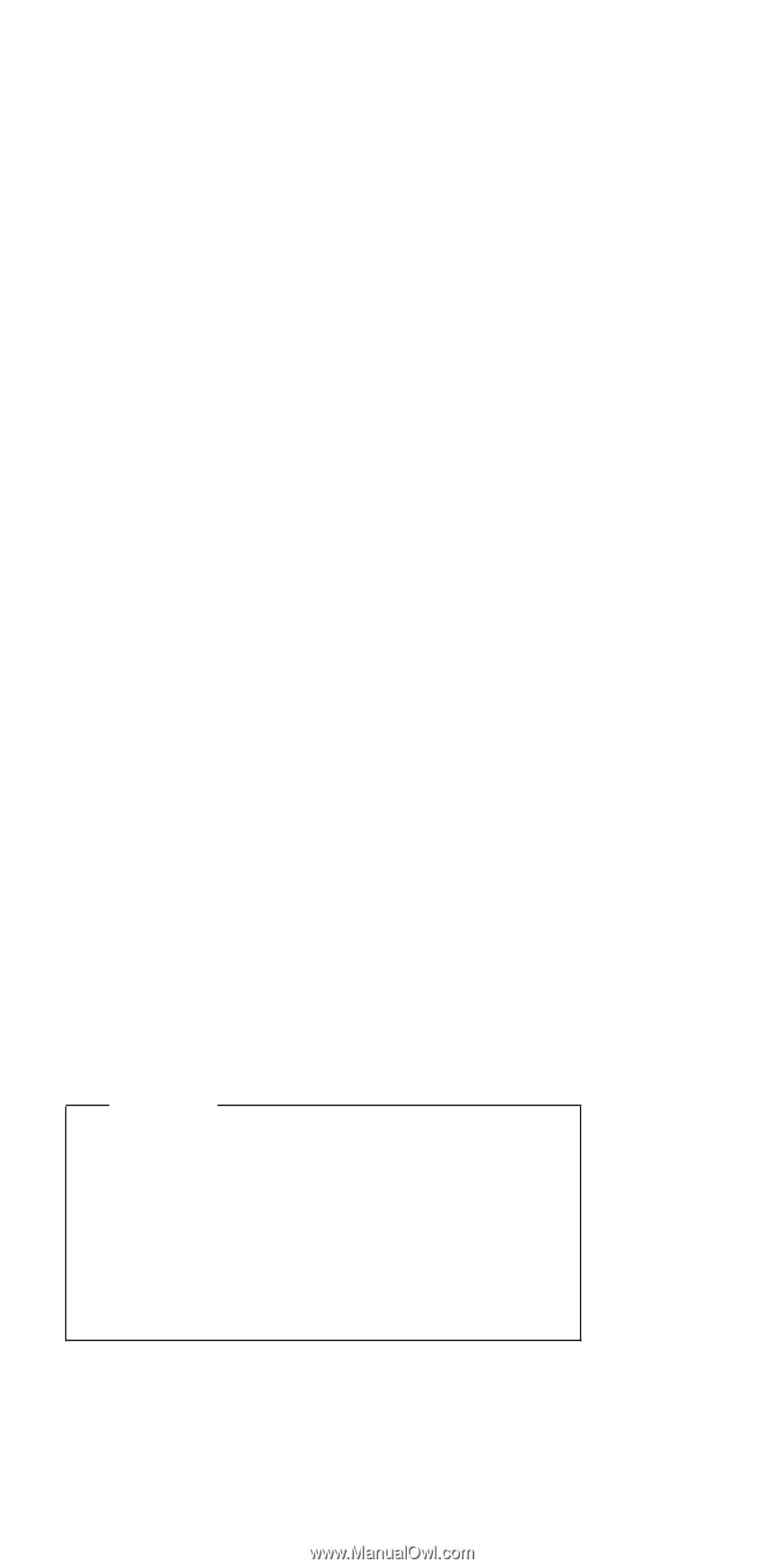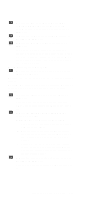Lenovo ThinkPad 360 Hardware Maintenance Manual - Page 183
Remove the LCD., Replacement, Important
 |
View all Lenovo ThinkPad 360 manuals
Add to My Manuals
Save this manual to your list of manuals |
Page 183 highlights
4 Carefully unsnap the T-shaped snaps along the bottom edge of the bezel, and lift it out. Be sure to use the correct replacement bezel for the LCD. The TFT bezel has adhesive on its top side wall. When you install a new TFT bezel, remove the backing first. 5 Remove the microphone. 6 Remove the backlight cable protective sleeve. Replacement: For detailed information about replacing the microphone and sleeve, see "Replacing the Microphone and Sleeve" on page 174. 7 Remove the LCD. When you replace the LCD, be sure to replace it with the correct type of LCD (STN or TFT). 8 Remove the LCD cable from the LCD. 9 Remove the latches from the bezel. 1 Remove the latch springs from the latches. Replacement: When replacing the latches, place the latch in the bezel, and then slide the spring over the post on the latch. Compress the spring slightly and slip it into the recess in the bezel. 11 Remove the two right hinge screws (BI). 12 Remove the right hinge. The left hinge is part of the top cover assembly, and should be replaced with it as a unit. Note: To clean the LCD, use rubbing alcohol and a soft cloth. To avoid damaging the LCD, do not scratch or apply any force to its surface. Important The LCD for the ThinkPad 701C contains over 921 000 thin film transistors (TFTs). A small number of missing, discolored, or lighted dots (on all the time) is characteristic of TFT LCD technology, but excessive pixel problems can cause viewing concerns. The LCD should be replaced if the number of missing or discolored, or lighted dots in any background is 21 or more. ThinkPad 701C/701CS (2630) 173