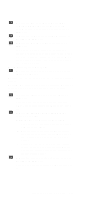Lenovo ThinkPad 360 Hardware Maintenance Manual - Page 180
Removing Bottom System Board and Modem, Safety Notice 6: Translation - degree
 |
View all Lenovo ThinkPad 360 manuals
Add to My Manuals
Save this manual to your list of manuals |
Page 180 highlights
battery, fold the cable and place the standby battery in the space beside the battery pack connector. Safety Notice 6: Translation on page 12 To avoid shock, do not remove the plastic cover that surrounds the lower portion of the inverter card. 23 Remove the inverter card from the top system board, shown in the figure on page 164. 24 Remove the infrared window from the inverter card, shown in the figure on page 164. Removing Bottom System Board and Modem 25 Remove the screw (BL) holding in the bottom system board, shown in the figure on page 165. 26 Remove the two screws (BC) located on the docking connector shown in the figure on page 165. Replacement: When you replace these screws, use the following order: 1. Install one docking connector screw. 2. Install the bottom system board screw (from step 25 ). 3. Install the other docking connector screw. Safety Notice 4: Translation on page 10 The backup battery is a lithium battery and can cause a fire, explosion or severe burn. Do not recharge it, remove its polarized connector, disassemble it, heat it above 100 degrees C (212 degrees F), incinerate it, or expose its cell contents to water. Dispose of the battery as required by local ordinances or regulations. Use of an incorrect battery can result in ignition or explosion of the battery. Replacement batteries can be ordered from IBM or IBM Authorized Dealers. 27 Remove the bottom system board and the attached modem shown in the figure on page 165. To remove the bottom system board, push in lightly on the modem connector to free it from the base. Make sure that the modem connector has been freed from its slot in the base before removing the bottom system board. Replacement: When you replace the bottom system board, keep the speaker cable toward the rear of the computer. Do not leave it folded under the bottom system board. Reuse the rubber spacers. 170 IBM Mobile Systems HMM