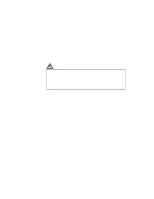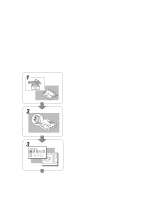Lenovo ThinkPad 380 ThinkPad 385 User's Guide - Page 17
Installing the PC Card Support Software for Window NT
 |
View all Lenovo ThinkPad 380 manuals
Add to My Manuals
Save this manual to your list of manuals |
Page 17 highlights
Installing the Audio Support Software for Windows 95 . . . . 106 Installing the Infrared Device Driver for Windows 95 . . . . . 107 Installing the ThinkPad Display Device Driver for Windows 95 108 Installing Software for OS/2 Warp 109 Installing IBM OS/2 Warp 110 Installing the CD-ROM Device Driver for OS/2 113 Installing the ThinkPad Features Program for OS/2 . . . . . 113 Installing the PC Card Support Software for OS/2 115 Installing the Audio Support Software for OS/2 116 Installing the Infrared Device Driver for OS/2 117 Installing the ThinkPad Display Device Driver for OS/2 . . . 118 Installing Software for DOS 119 Installing IBM PC DOS Version 7.0 119 Installing the CD-ROM Device Driver for DOS 120 Installing the ThinkPad Features Program for DOS . . . . . 121 Installing the PC Card Support Software for DOS 122 Installing the Audio Support Software for DOS 122 Installing Software for Windows Version 3.11 123 Installing Microsoft Windows Version 3.11 123 Installing the ThinkPad Features Program for Windows Version 3.11 126 Installing the PC Card Support Software for Windows Version 3.11 126 Installing the Audio Support Software for Windows Version 3.11 127 Installing the Infrared Device Driver for Windows Version 3.11 127 Installing the ThinkPad Display Device Driver for Windows Version 3.11 128 Installing Software for Windows NT Version 3.51 or 4.0 . . . . 129 Installing the ThinkPad Features Program for Windows NT . 131 Installing the PC Card Support Software for Window NT . . 131 Installing the Audio Support Software for Windows NT 3.51 131 Installing the Audio Support Software for Windows NT 4.0 . 133 Installing the Video Features Diskette for Windows NT . . . 133 Installing the Device Driver for PC Card 135 Chapter 8. Solving Computer Problems 139 Common Problems and Frequently Asked Questions 141 Common Problems and Actions 141 Contents xvii