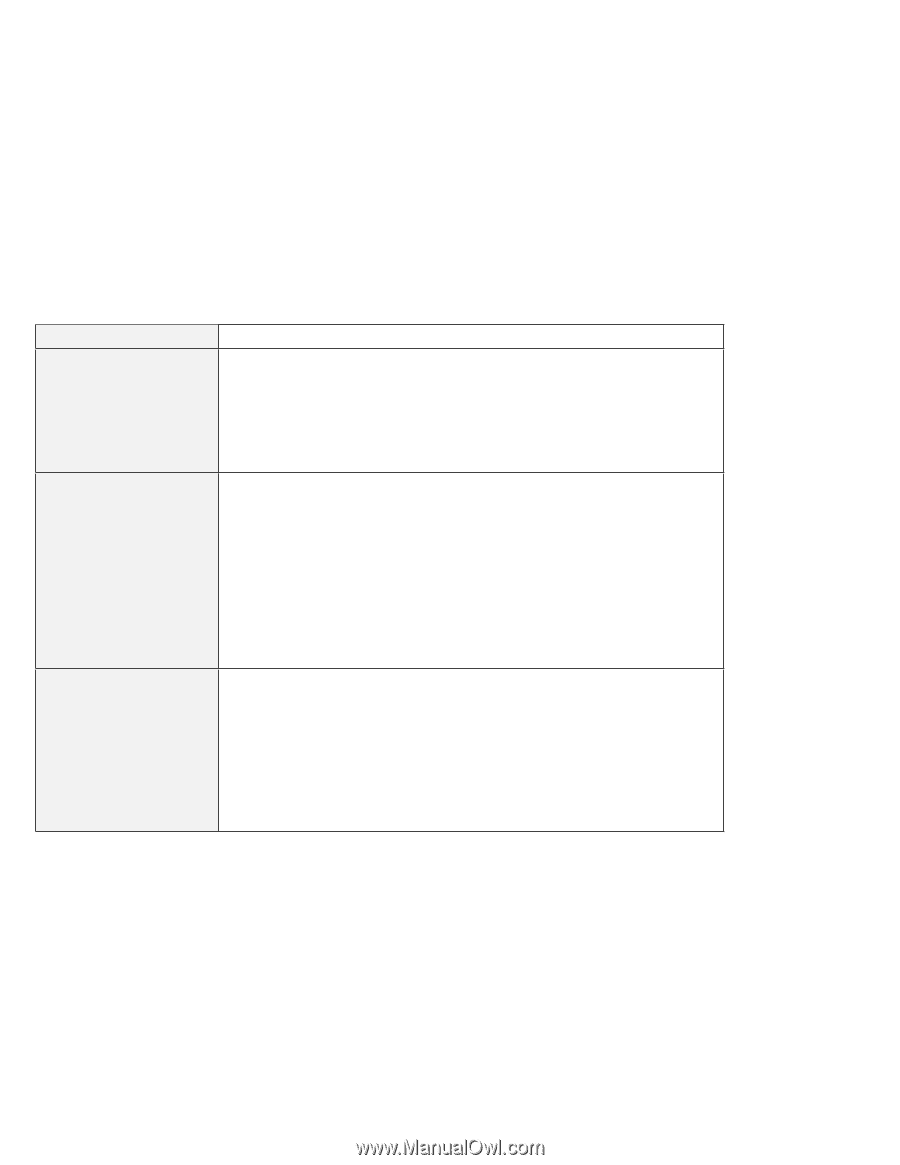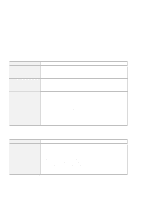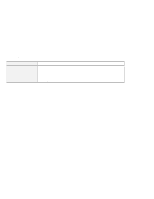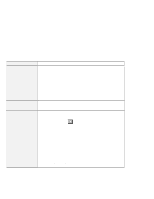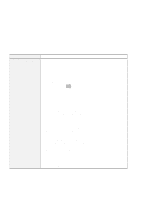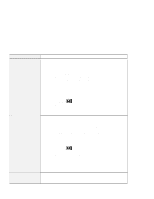Lenovo ThinkPad 600 ThinkPad 600 Suppliment to the User's Guide - Page 128
Docking Station Problems, Refer to Virtual Card Services in Using a PC Card in OS/2 with PC Card
 |
View all Lenovo ThinkPad 600 manuals
Add to My Manuals
Save this manual to your list of manuals |
Page 128 highlights
Problem Action You cannot use PC Cards If you do not have the PC Card device driver for OS/2 but you have one for other than IBM ones in DOS, your PC Card may run in the VDM (Virtual DOS machine) environment. the OS/2 Warp Refer to "Virtual Card Services" in Using a PC Card in OS/2 (with PC Card environment. Director) for setting the VDM and the sample configuration files on the PCMCIA | Installation Diskette for OS/2, Windows 95. If the PCMCIA Installation Diskette | for OS/2, Windows 95 did not come with the computer, create it using the | Diskette Factory program. See the User's Reference. PC Card support software does not recognize your PC Card. Make sure that: If the PC Card is not a modem, an ATA, a Flash, or an SRAM card, you have the proper client device driver for the card. In Windows 95, the PC Card must have an INF file associated with it. Your PC Card supports PCMCIA Release 2.0, 2.01, and 2.10. Refer to the manual that came with your PC Card. If your PC Card does not support those release of PCMCIA, you cannot use PC Card Director. Contact your PC Card supplier. Your PC Card is working by following the diagnostic instructions for your PC Card, if any. The PC Card is recognized by PC Card support software, but the "Not Ready" or "Not Configured" message is shown. Make sure that: The PC Card enabler is installed. Refer to the manuals supplied with your PC Card. If the PC Card is not a modem, an ATA, a Flash, or an SRAM card, you have the proper client device driver for the card. In Windows 95, the PC Card must have an INF file associated with it. The resources for the PC Card are correctly reserved. Refer to Chapter 6, Resolving System Resource Conflicts. Docking Station Problems 122 IBM ThinkPad 600 Online Book