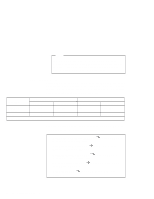Lenovo ThinkPad 600 ThinkPad 600 Suppliment to the User's Guide - Page 48
PC Card Support Software, Attention, Windows 95 OSR2, Windows NT 4.0, Windows 3.11
 |
View all Lenovo ThinkPad 600 manuals
Add to My Manuals
Save this manual to your list of manuals |
Page 48 highlights
Attention When you use PC Cards, be aware of the following restrictions: Although you can insert or remove some PC Cards without turning off the computer (refer to the instructions that came with the PC Card), you cannot remove or install PC Cards during suspend or hibernation mode. Before removing storage PC Cards from the PC Card slot, you must power off the computer. Otherwise, data in the PC Card might be corrupted or lost. Note: According to the operating system, you can stop the PC Card with the PC Card support software and remove it without powering off the computer. (See the PC Card support software section of the each operating system to see how to stop the PC Card.) PC Card Support Software ThinkPad PC Card support software enables you to use a PC Card as soon as you insert it into the ThinkPad computer. Each operating system has its own ThinkPad PC Card support software, as follows: Windows 95 (OSR2): CardWorks** for Windows 95 Windows NT 4.0: CardWizard for Windows NT Windows 3.11: CardWizard** for Windows 3.11 OS/2: PC Card Director DOS: CardSoft** for DOS To use PC Cards with your computer, you need to install the PC Card support software appropriate for the operating system installed in your computer. To install the PC Card software Chapter 8, Installing Software 42 IBM ThinkPad 600 Online Book