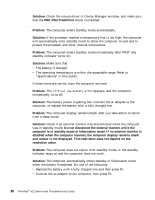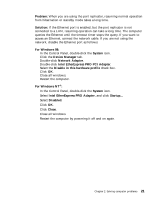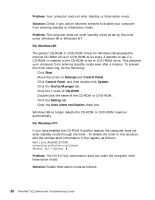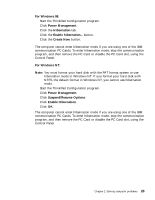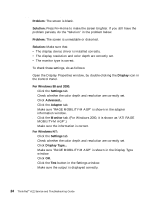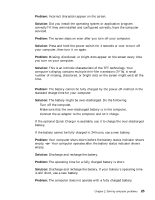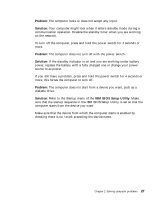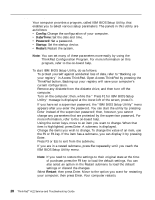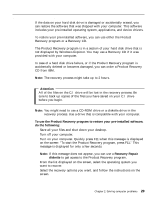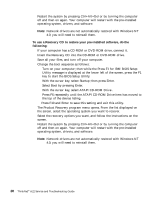Lenovo ThinkPad A22p Service and Troubleshooting Guide for A22m and A22p - Page 35
Battery problems
 |
View all Lenovo ThinkPad A22p manuals
Add to My Manuals
Save this manual to your list of manuals |
Page 35 highlights
Solving computer problems Problem: Incorrect characters appear on the screen. Solution: Did you install the operating system or application program correctly? If they are installed and configured correctly, have the computer serviced. Problem: The screen stays on even after you turn off your computer. Solution: Press and hold the power switch for 4 seconds or over to turn off your computer; then turn it on again. Problem: Missing, discolored, or bright dots appear on the screen every time you turn on your computer. Solution: This is an intrinsic characteristic of the TFT technology. Your computer's display contains multiple thin-film transistors (TFTs). A small number of missing, discolored, or bright dots on the screen might exist all the time. Battery problems Problem: The battery cannot be fully charged by the power-off method in the standard charge time for your computer. Solution: The battery might be over-discharged. Do the following: 1. Turn off the computer. 2. Make sure that the over-discharged battery is in the computer. 3. Connect the ac adapter to the computer and let it charge. If the optional Quick Charger is available, use it to charge the over-discharged battery. If the battery cannot be fully charged in 24 hours, use a new battery. Problem: Your computer shuts down before the battery status indicator shows empty, -or- Your computer operates after the battery status indicator shows empty. Solution: Discharge and recharge the battery. Problem: The operating time for a fully charged battery is short. Solution: Discharge and recharge the battery. If your battery's operating time is still short, use a new battery. Problem: The computer does not operate with a fully charged battery. Chapter 2. Solving computer problems 25