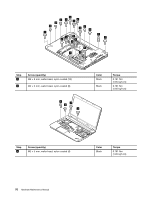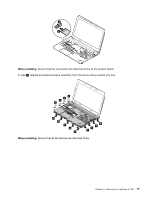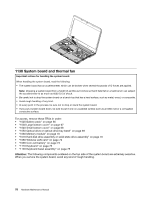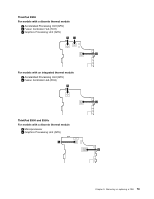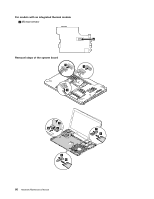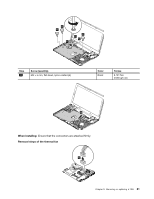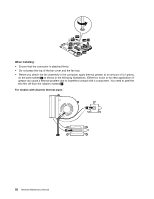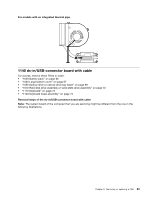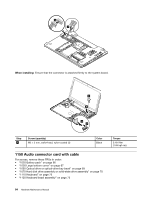Lenovo ThinkPad E550 (English) Hardware Maintenance Manual - ThinkPad E550, E5 - Page 87
When installing, Removal steps of the thermal fan, Ensure that the connectors are attached firmly.
 |
View all Lenovo ThinkPad E550 manuals
Add to My Manuals
Save this manual to your list of manuals |
Page 87 highlights
11 11 11 11 12 12 Step 11 Screw (quantity) M2 × 5 mm, flat-head, nylon-coated (4) Color Black Torque 0.181 Nm (1.85 kgf-cm) 13 When installing: Ensure that the connectors are attached firmly. Removal steps of the thermal fan 14 Chapter 9. Removing or replacing a FRU 81

11
11
11
11
12
12
Step
Screw (quantity)
Color
Torque
11
M2 × 5 mm, flat-head, nylon-coated (4)
Black
0.181Nm
(1.85 kgf-cm)
13
When installing:
Ensure that the connectors are attached firmly.
Removal steps of the thermal fan
14
Chapter 9
.
Removing or replacing a FRU
81