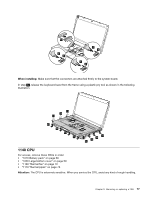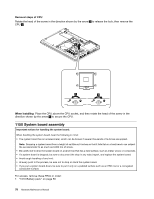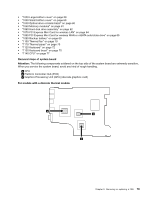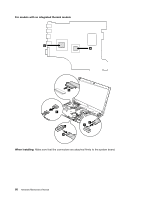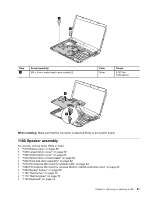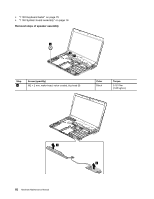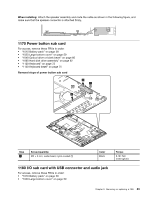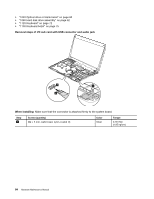Lenovo ThinkPad Edge E435 Hardware Maintenance Manual - Page 85
PCI Express Mini Card for wireless LAN
 |
View all Lenovo ThinkPad Edge E435 manuals
Add to My Manuals
Save this manual to your list of manuals |
Page 85 highlights
• "1020 Large bottom cover" on page 59 • "1030 Small bottom cover" on page 60 • "1040 Optical drive or blank bezel" on page 60 • "1050 Memory modules" on page 61 • "1060 Hard disk drive assembly" on page 62 • "1070 PCI Express Mini Card for wireless LAN" on page 64 • "1080 PCI Express Mini Card for wireless WAN or mSATA solid state drive" on page 65 • "1090 Backup battery" on page 69 • "1100 Thermal fan" on page 70 • "1110 Thermal pipes" on page 70 • "1120 Keyboard" on page 72 • "1130 Keyboard bezel" on page 75 • "1140 CPU" on page 77 Removal steps of system board Attention: The following components soldered on the top side of the system board are extremely sensitive. When you service the system board, avoid any kind of rough handling. a CPU b Platform Controller Hub (PCH) c Graphics Processing Unit (GPU) (discrete graphics card) For models with a discrete thermal module a b c Chapter 9. Removing or replacing a FRU 79