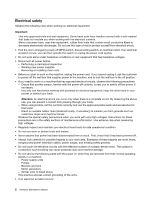Lenovo ThinkPad S431 Hardware Maintenance Manual - Page 3
Contents, General checkout - manual
 |
View all Lenovo ThinkPad S431 manuals
Add to My Manuals
Save this manual to your list of manuals |
Page 3 highlights
Contents About this manual iii Chapter 1. Safety information 1 General safety 1 Electrical safety 2 Safety inspection guide 3 Handling devices that are sensitive to electrostatic discharge 3 Grounding requirements 4 Safety notices (multilingual translations 4 Chapter 2. Important service information 21 Strategy for replacing FRUs 21 Strategy for replacing a hard disk drive . . . 22 Important notice for replacing a system board 22 How to use error message 22 Strategy for replacing FRUs for CTO, CMV, and GAV 22 Product definition 22 FRU identification 23 Chapter 3. General checkout . . . . . 25 What to do first 25 Checkout guide 26 Lenovo Solution Center 26 Quick test programs 26 UEFI diagnostic program 27 Bootable diagnostic programs 27 Power system checkout 28 Checking the ac power adapter 28 Checking operational charging 29 Checking the battery pack 29 Checking the backup battery 29 Chapter 4. Related service information 31 Restoring the factory contents by using the Recovery Disc Set 31 Recovery overview for the Windows 8 operating system 32 Refreshing your computer 32 Resetting your computer to the factory default settings 32 Using the advanced startup options . . . . 33 Recovering your computer from the Windows recovery environment 33 Creating and using recovery media . . . . . 33 © Copyright Lenovo 2013 Passwords 34 Power-on password 35 Hard disk password 35 Supervisor password 35 How to remove the power-on password . . . 35 How to remove the hard disk password . . . 36 Power management 36 Screen blank mode (for the Windows 7 operating system only 36 Sleep mode 36 Hibernation mode 37 Symptom-to-FRU index 37 Numeric error codes 38 Error messages 38 No-beep symptoms 39 Beep symptoms 39 LCD-related symptoms 40 Intermittent problems 40 Undetermined problems 40 Chapter 5. Status indicators . . . . . 43 Chapter 6. Special keys 45 Chapter 7. Locations 47 Locating computer controls, connectors, and indicators 47 Front view 47 Rear view 48 Bottom view 48 Locating FRUs and CRUs 48 Major FRUs and CRUs 50 LCD FRUs and CRUs 52 Miscellaneous parts and other FRUs . . . . 53 Looking up FRU information 53 Chapter 8. FRU replacement notices 55 Screw notices 55 Retaining serial numbers 56 Restoring the serial number of the system unit 56 Retaining the UUID 57 Reading or writing the ECA information . . . 57 Chapter 9. Removing or replacing a FRU 59 Before servicing the computer 60 i