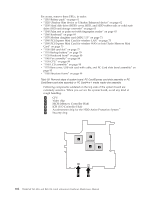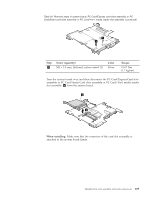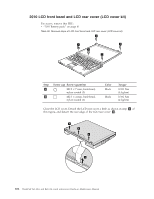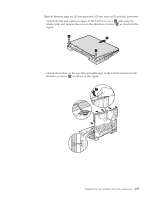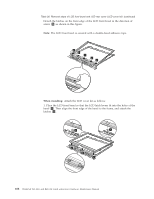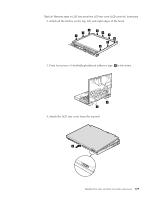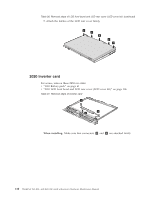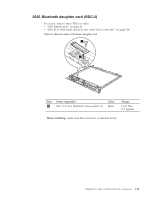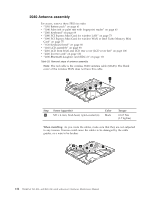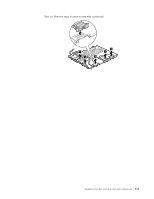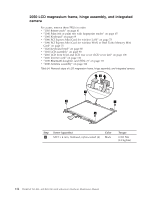Lenovo ThinkPad T61 Hardware Maintenance Manual - Page 117
Attach, latches, right, edges, bezel., Paste, pieces, double[hyphen]faced, adhesive, frame., cover
 |
View all Lenovo ThinkPad T61 manuals
Add to My Manuals
Save this manual to your list of manuals |
Page 117 highlights
Table 30. Removal steps of LCD front bezel and LCD rear cover (LCD cover kit) (continued) 2. Attach all the latches on the top, left, and right edges of the bezel. 3 3 3 3 3 3 3 3 3 3. Paste four pieces of double[hyphen]faced adhesive tape 4 to the frame. 4 4 4. Attach the LCD rear cover from the top end. 5 ThinkPad T61, R61, and R61i (14.1-inch widescreen) 109
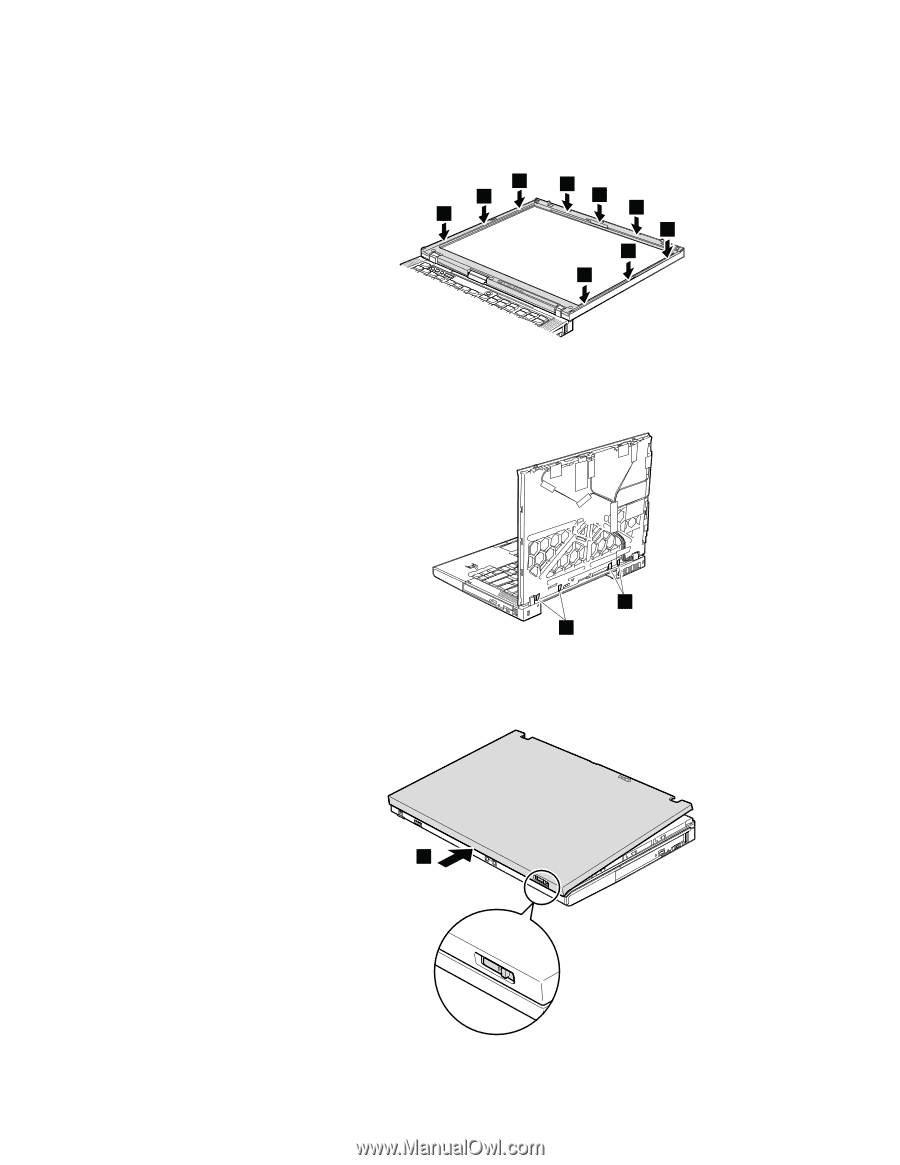
Table
30.
Removal
steps
of
LCD
front
bezel
and
LCD
rear
cover
(LCD
cover
kit)
(continued)
2.
Attach
all
the
latches
on
the
top,
left,
and
right
edges
of
the
bezel.
3
3
3
3
3
3
3
3
3
3.
Paste
four
pieces
of
double[hyphen]faced
adhesive
tape
±4²
to
the
frame.
4
4
4.
Attach
the
LCD
rear
cover
from
the
top
end.
5
ThinkPad
T61,
R61,
and
R61i
(14.1-inch
widescreen)
109