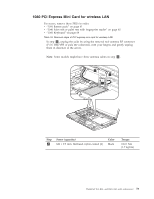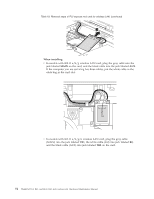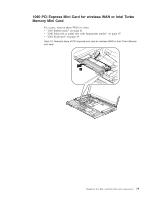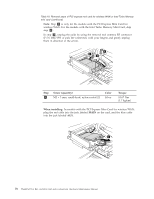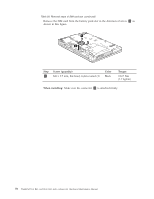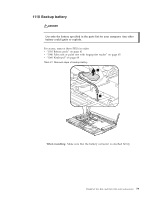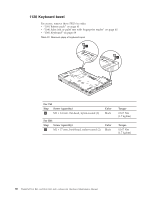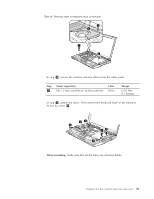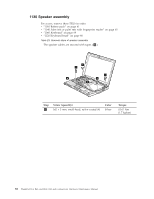Lenovo ThinkPad T61 Hardware Maintenance Manual - Page 85
access, remove, these, order, Battery, fingerprint, reader, Keyboard, inserted, before, start,
 |
View all Lenovo ThinkPad T61 manuals
Add to My Manuals
Save this manual to your list of manuals |
Page 85 highlights
1100 SIM card slot For access, remove these FRUs, in order: v "1010 Battery pack" on page 61 v "1040 Palm rest or palm rest with fingerprint reader" on page 65 v "1060 Keyboard" on page 69 Table 20. Removal steps of SIM card slot Note: If the SIM card has been inserted in its slot, remove it before you start the servicing. After you finish the servicing, make sure that you insert the card back into the slot firmly. 1 ThinkPad T61, R61, and R61i (14.1-inch widescreen) 77
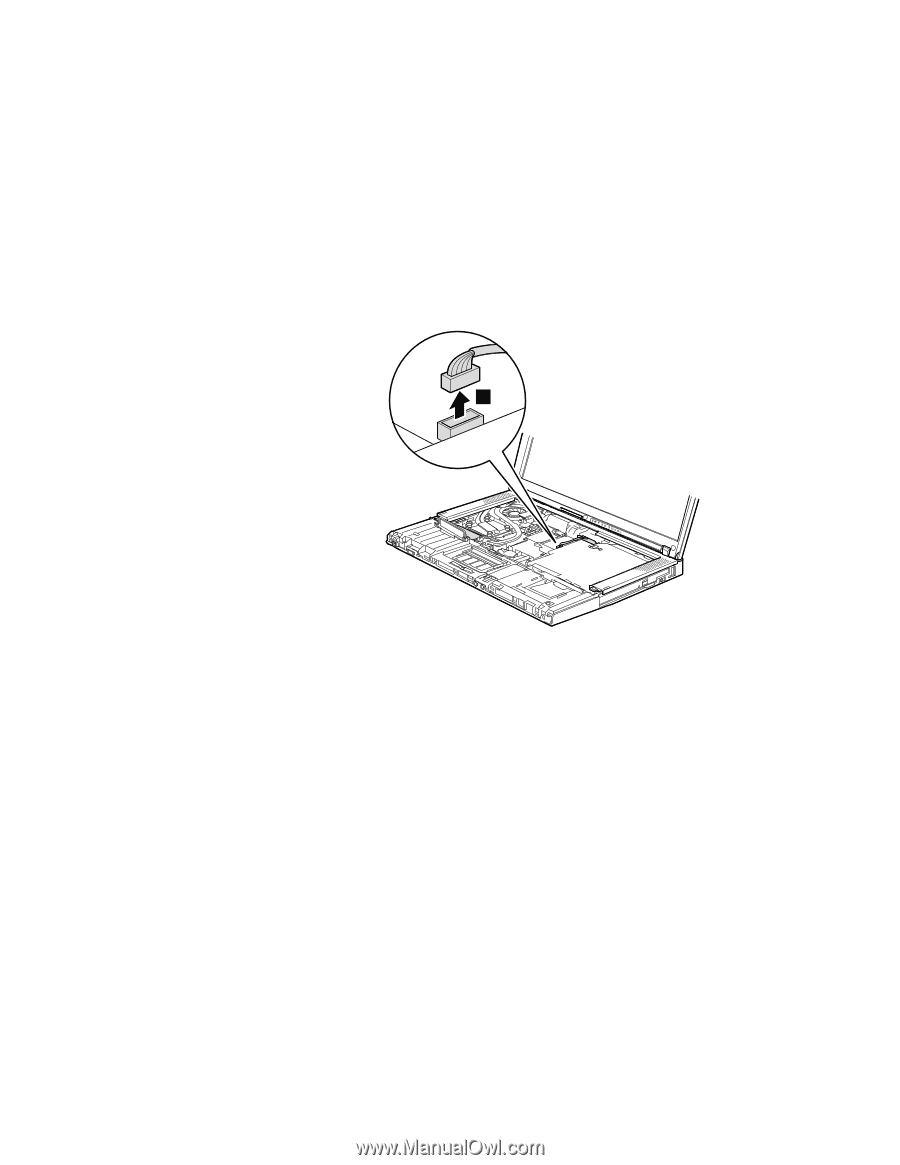
1100
SIM
card
slot
For
access,
remove
these
FRUs,
in
order:
v
“1010
Battery
pack”
on
page
61
v
“1040
Palm
rest
or
palm
rest
with
fingerprint
reader”
on
page
65
v
“1060
Keyboard”
on
page
69
Table
20.
Removal
steps
of
SIM
card
slot
Note:
If
the
SIM
card
has
been
inserted
in
its
slot,
remove
it
before
you
start
the
servicing.
After
you
finish
the
servicing,
make
sure
that
you
insert
the
card
back
into
the
slot
firmly.
1
ThinkPad
T61,
R61,
and
R61i
(14.1-inch
widescreen)
77