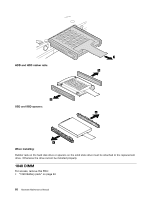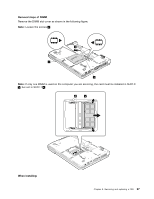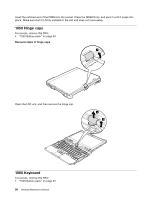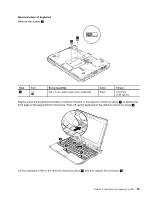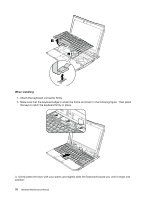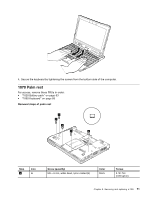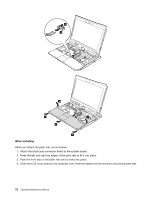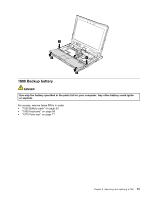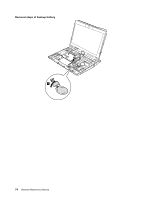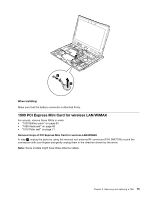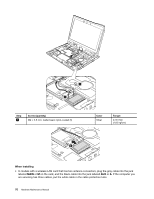Lenovo ThinkPad X220i Hardware Maintenance Manual - Page 77
Palm rest, Secure the keyboard by tightening the screws from the bottom side of the computer.
 |
View all Lenovo ThinkPad X220i manuals
Add to My Manuals
Save this manual to your list of manuals |
Page 77 highlights
4. Secure the keyboard by tightening the screws from the bottom side of the computer. 1070 Palm rest For access, remove these FRUs in order: • "1020 Battery pack" on page 63 • "1060 Keyboard" on page 68 Removal steps of palm rest Step 1 Icon Screw (quantity) M2 × 6 mm, wafer-head, nylon-coated (5) Color Black Torque 0.181 Nm (1.85 kgfcm) Chapter 8. Removing and replacing a FRU 71
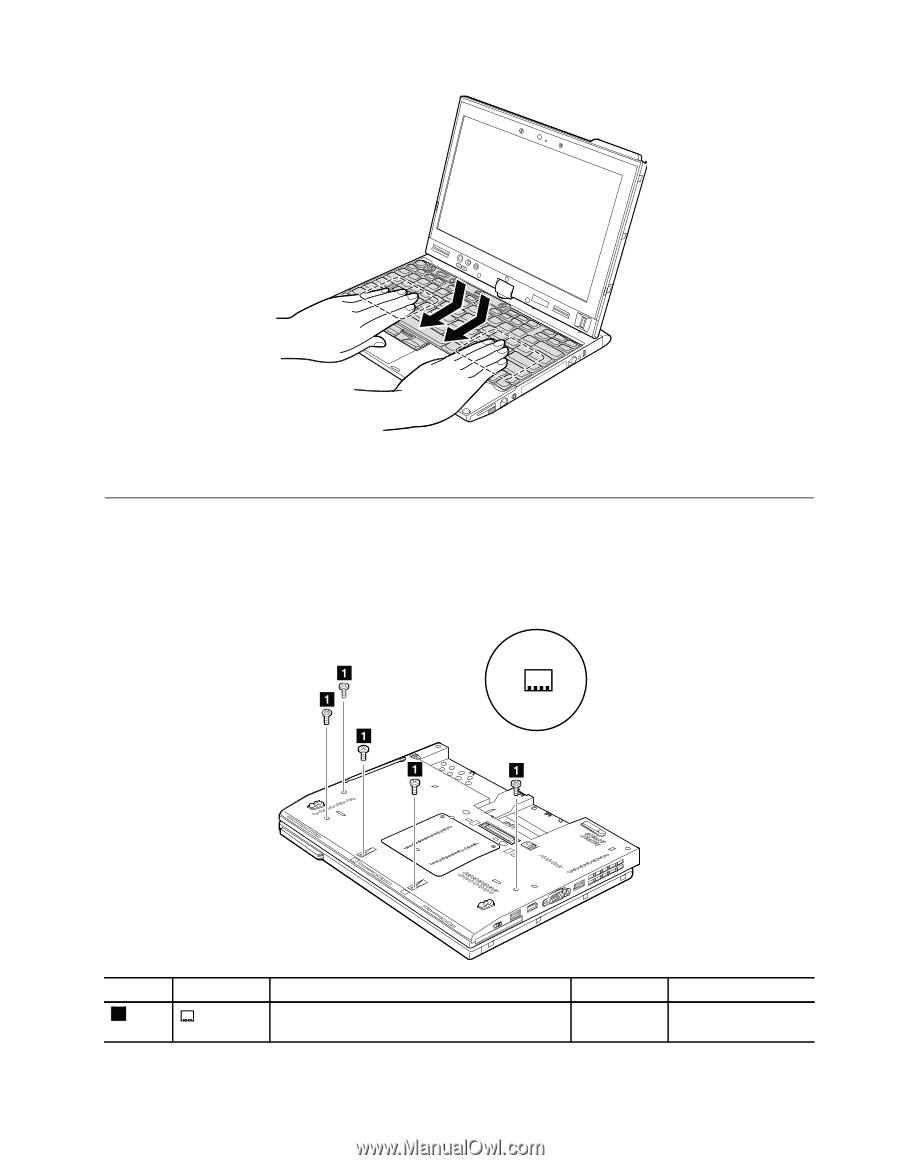
4. Secure the keyboard by tightening the screws from the bottom side of the computer.
1070 Palm rest
For access, remove these FRUs in order:
•
“1020 Battery pack” on page 63
•
“1060 Keyboard” on page 68
Removal steps of palm rest
Step
Icon
Screw (quantity)
Color
Torque
1
M2 × 6 mm, wafer-head, nylon-coated (5)
Black
0.181 Nm
(1.85 kgfcm)
Chapter 8
.
Removing and replacing a FRU
71