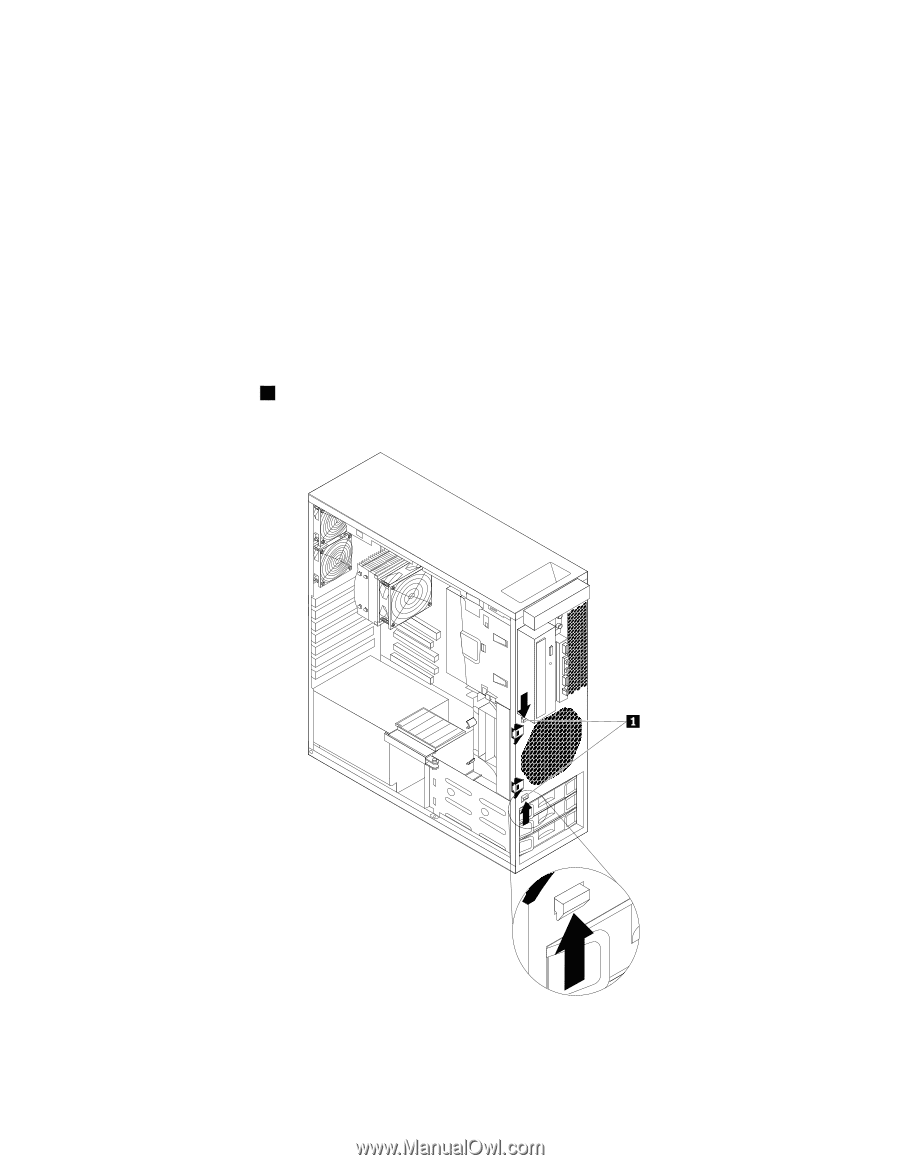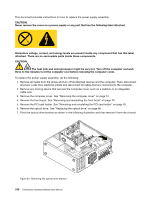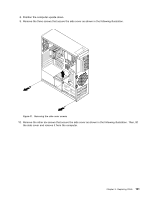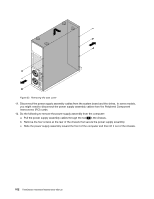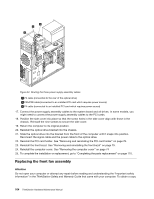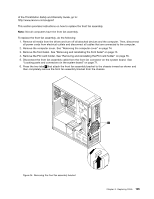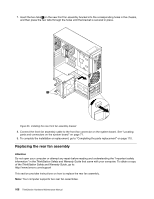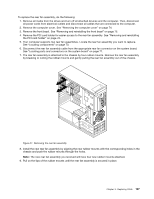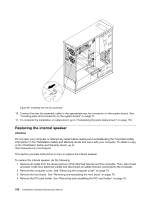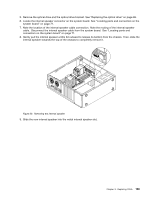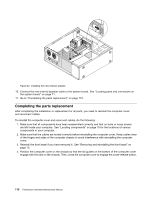Lenovo ThinkStation C20x Hardware Maintenance Manual - ThinkStation C20/C20x - Page 111
ThinkStation Safety and Warranty Guide, Locating parts and connectors on the system board
 |
View all Lenovo ThinkStation C20x manuals
Add to My Manuals
Save this manual to your list of manuals |
Page 111 highlights
of the ThinkStation Safety and Warranty Guide, go to: http://www.lenovo.com/support This section provides instructions on how to replace the front fan assembly. Note: Not all computers have the front fan assembly. To replace the front fan assembly, do the following: 1. Remove all media from the drives and turn off all attached devices and the computer. Then, disconnect all power cords from electrical outlets and disconnect all cables that are connected to the computer. 2. Remove the computer cover. See "Removing the computer cover" on page 74. 3. Remove the front bezel. See "Removing and reinstalling the front bezel" on page 75. 4. Remove the PCI card holder. See "Removing and reinstalling the PCI card holder" on page 76. 5. Disconnect the front fan assembly cable from the front fan connector on the system board. See "Locating parts and connectors on the system board" on page 71. 6. Press the two tabs 1 that attach the front fan assembly bracket to the chassis inward as shown and then completely remove the front fan assembly bracket from the chassis. Figure 35. Removing the front fan assembly bracket Chapter 9. Replacing FRUs 105