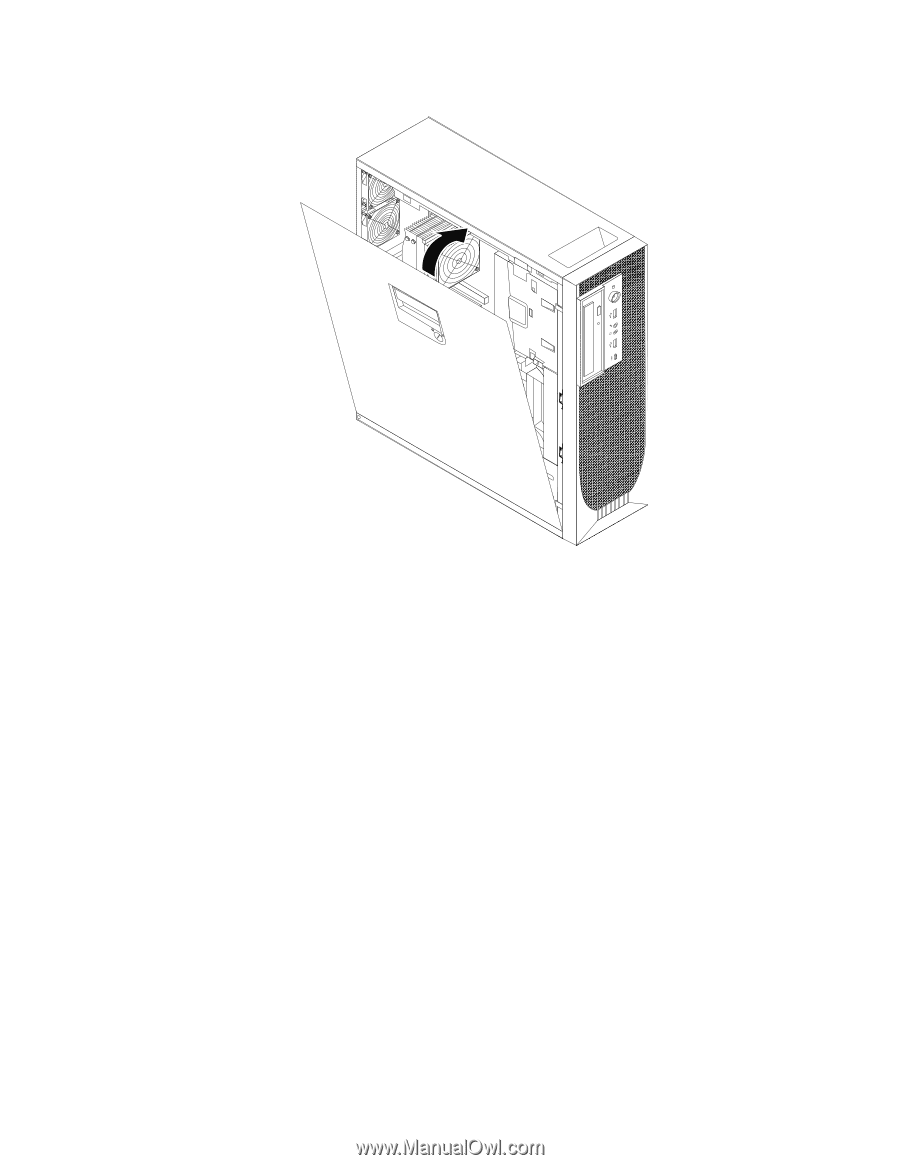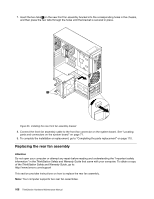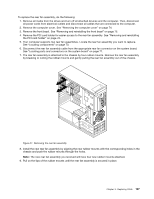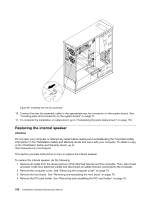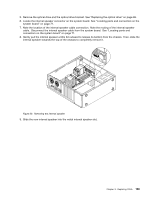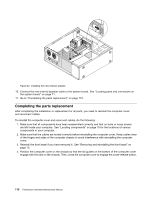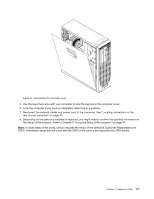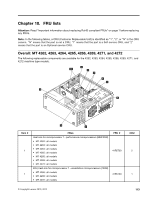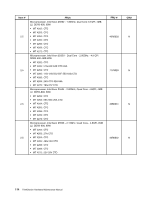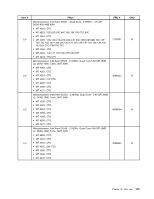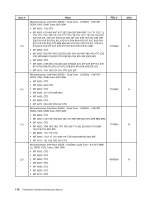Lenovo ThinkStation C20x Hardware Maintenance Manual - ThinkStation C20/C20x - Page 117
the Setup Utility program. Refer to Using the Setup Utility program
 |
View all Lenovo ThinkStation C20x manuals
Add to My Manuals
Save this manual to your list of manuals |
Page 117 highlights
Figure 41. Reinstalling the computer cover 5. Use the keys that came with your computer to lock the keylock in the computer cover. 6. Lock the computer if you have an integrated cable lock or a padlock. 7. Reconnect the external cables and power cord to the computer. See "Locating connectors on the rear of your computer" on page 70. 8. Depending on the parts you installed or replaced, you might need to confirm the updated information in the Setup Utility program. Refer to Chapter 6 "Using the Setup Utility program" on page 37. Note: In most areas of the world, Lenovo requires the return of the defective Customer Replaceable Unit (CRU). Information about this will come with the CRU or will come a few days after the CRU arrives. Chapter 9. Replacing FRUs 111