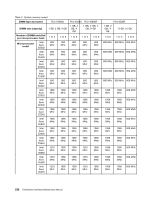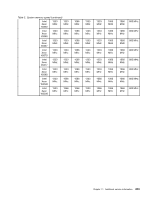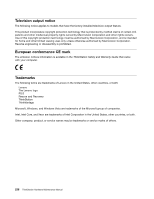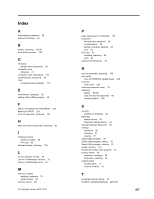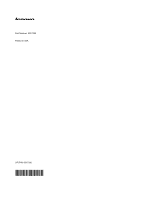Lenovo ThinkStation C20x Hardware Maintenance Manual - ThinkStation C20/C20x - Page 243
Index, Set Administrator Password
 |
View all Lenovo ThinkStation C20x manuals
Add to My Manuals
Save this manual to your list of manuals |
Page 243 highlights
Index A Administrator password 38 advanced settings 40 B battery, replacing 98-99 boot-block recovery 230 C changing startup device sequence 39 computer cover removing 74 computer cover, reinstalling 110 considerations, password 38 CRU completing the installation 110 E environment, operating 30 exiting, Setup Utility program 40 F failure, recovering from POST/BIOS 230 flashing the BIOS 229 front fan assembly, replacing 104 H heat sink and fan assembly, replacing 90 I installing options memory module 78 PCI card 82 internal speaker, replacing 108 L Lenovo Solution Center 33 Lenovo ThinkVantage Toolbox 33 Lenovo ThinkVantage Tools 29 M memory module installing, replacing 78 system board 78 memory speed 231 © Copyright Lenovo 2010, 2012 P parts replacement, completing 110 password Administrator password 38 considerations 38 setting, changing, deleting 38 user 38 PCI card 82 installing, replacing 82 slots 82 physical specifications 30 R rear fan assembly, replacing 106 recovering from a POST/BIOS update failure 230 recovery boot-block 230 removing computer cover 74 replacing battery 98-99 heat sink and fan assembly 90 internal speaker 108 S security enabling or disabling 38 selecting startup device 39 temporary startup device 39 Set Administrator Password 38 settings advanced 40 changing 37 viewing 37 Setup Utility program 37 Setup Utility program, exiting 40 Setup Utility program, starting 37 speed, memory 231 starting the Setup Utility program 37 startup device 39 sequence, changing 39 temporary, selecting 39 system board locating parts 71 memory module 78 T temporary startup device 39 the BIOS, updating (flashing) 229-230 237