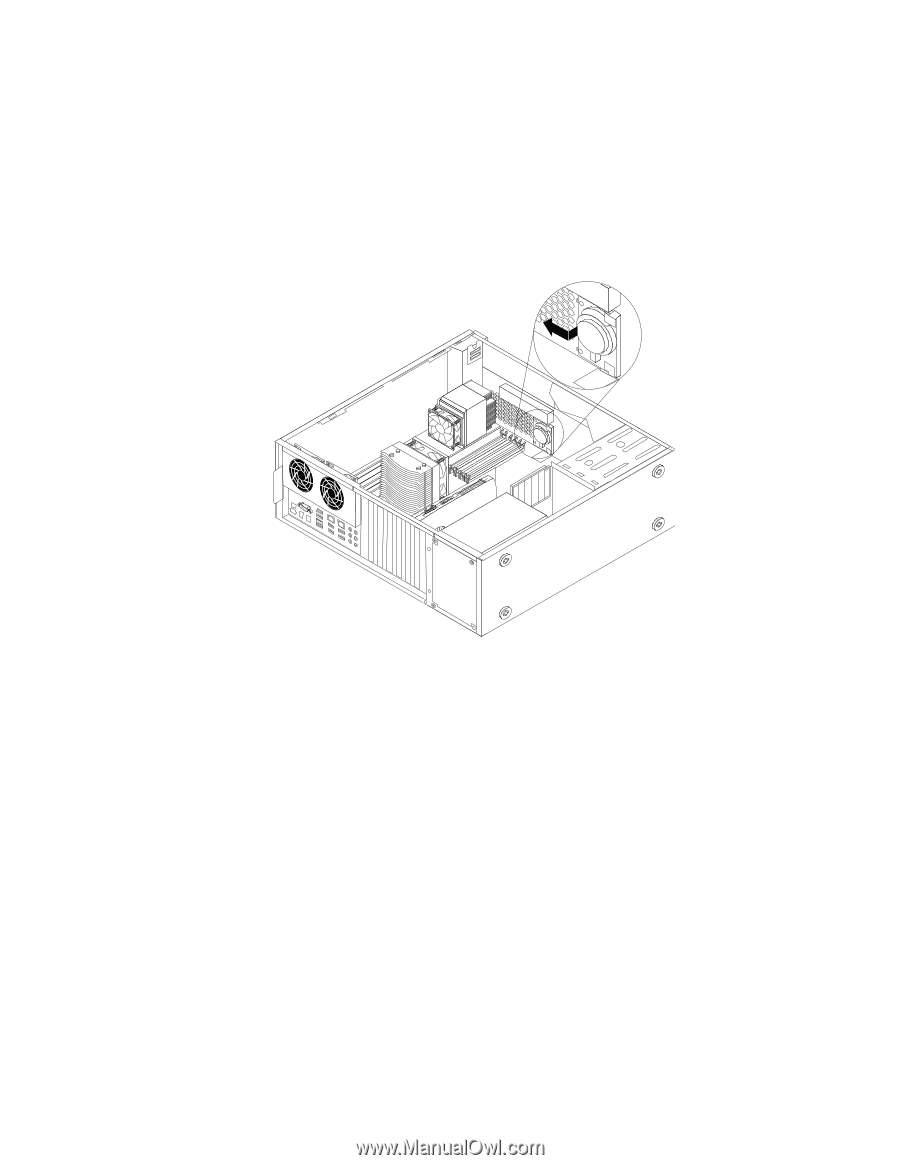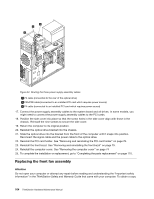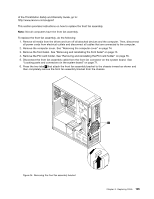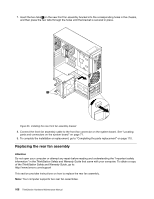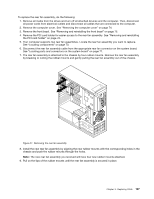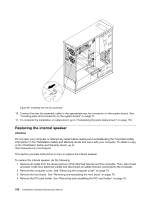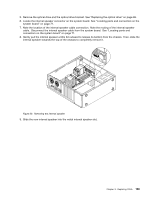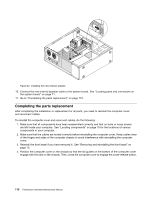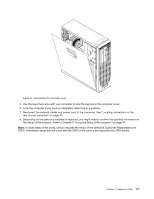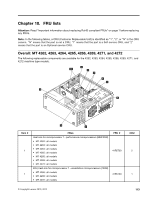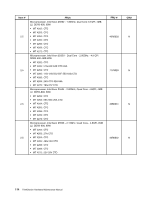Lenovo ThinkStation C20x Hardware Maintenance Manual - ThinkStation C20/C20x - Page 115
Gently pull the internal speaker a little bit outward to release its bottom from the chassis. Then
 |
View all Lenovo ThinkStation C20x manuals
Add to My Manuals
Save this manual to your list of manuals |
Page 115 highlights
5. Remove the optical drive and the optical drive bracket. See "Replacing the optical drive" on page 88. 6. Locate the internal speaker connector on the system board. See "Locating parts and connectors on the system board" on page 71. 7. Note the location of the internal speaker cable connection. Note the routing of the internal speaker cable. Disconnect the internal speaker cable from the system board. See "Locating parts and connectors on the system board" on page 71. 8. Gently pull the internal speaker a little bit outward to release its bottom from the chassis. Then, slide the internal speaker towards the top of the chassis to completely remove it. Figure 39. Removing the internal speaker 9. Slide the new internal speaker into the metal internal speaker slot. Chapter 9. Replacing FRUs 109