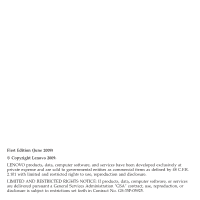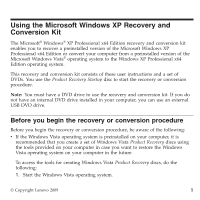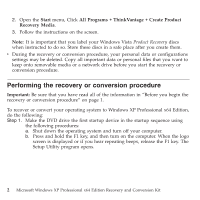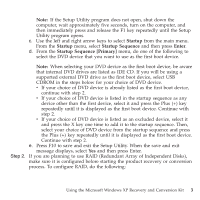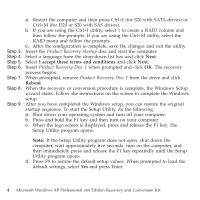Lenovo ThinkStation S20 Windows XP Professional x64 Edition Recovery and Conve - Page 7
names may be trademarks or service marks of others., End User may not loan, rent, lease, lend
 |
View all Lenovo ThinkStation S20 manuals
Add to My Manuals
Save this manual to your list of manuals |
Page 7 highlights
e. Press F10 to save and exit the Setup Utility. When prompted, select Yes in the Setup Confirmation window and then press Enter. Lenovo, the Lenovo logo, and ThinkStation are trademarks of Lenovo in the United States, other countries, or both. Microsoft, Windows, and Windows Vista are trademarks of the Microsoft group of companies. Other company, product, or service names may be trademarks or service marks of others. End User may not loan, rent, lease, lend, or otherwise transfer the CDs or DVDs provided for recovery purposes to another user, except as permitted in the License Terms for this Product. Using the Microsoft Windows XP Recovery and Conversion Kit 5

e.
Press F10 to save and exit the Setup Utility. When prompted, select
Yes
in
the Setup Confirmation window and then press Enter.
Lenovo, the Lenovo logo, and ThinkStation are trademarks of Lenovo in the United
States, other countries, or both. Microsoft, Windows, and Windows Vista are
trademarks of the Microsoft group of companies. Other company, product, or service
names may be trademarks or service marks of others.
End User may not loan, rent, lease, lend, or otherwise transfer the CDs or DVDs
provided for recovery purposes to another user, except as permitted in the License
Terms for this Product.
Using the Microsoft Windows XP Recovery and Conversion Kit
5