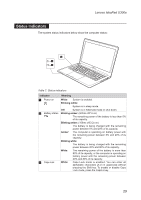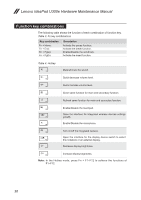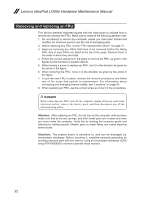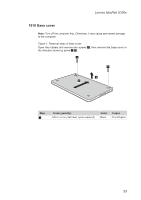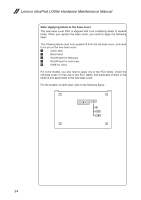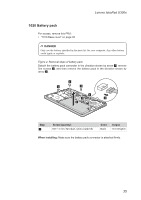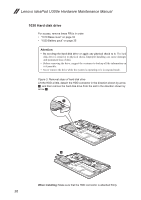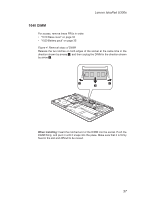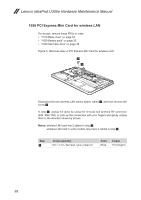Lenovo U300e Laptop IdeaPad U300e Hardware Maintenance Manual - Page 37
Base cover, Screw quantity, Color, Torque
 |
View all Lenovo U300e Laptop manuals
Add to My Manuals
Save this manual to your list of manuals |
Page 37 highlights
Lenovo IdeaPad U300e 1010 Base cover Note: Turn off the computer first. Otherwise, it may cause permanent damage to the computer. Figure 1. Removal steps of base cover Open the rubbers and remove two screws 1, then remove the base cover in the direction shown by arrow 2 3. 1 1 3 2 Step 1 Screw (quantity) M2.5 × 6 mm, flat-head, nylok-coated (2) Color Black Torque 3.0 ± 0.2 kgfcm 33
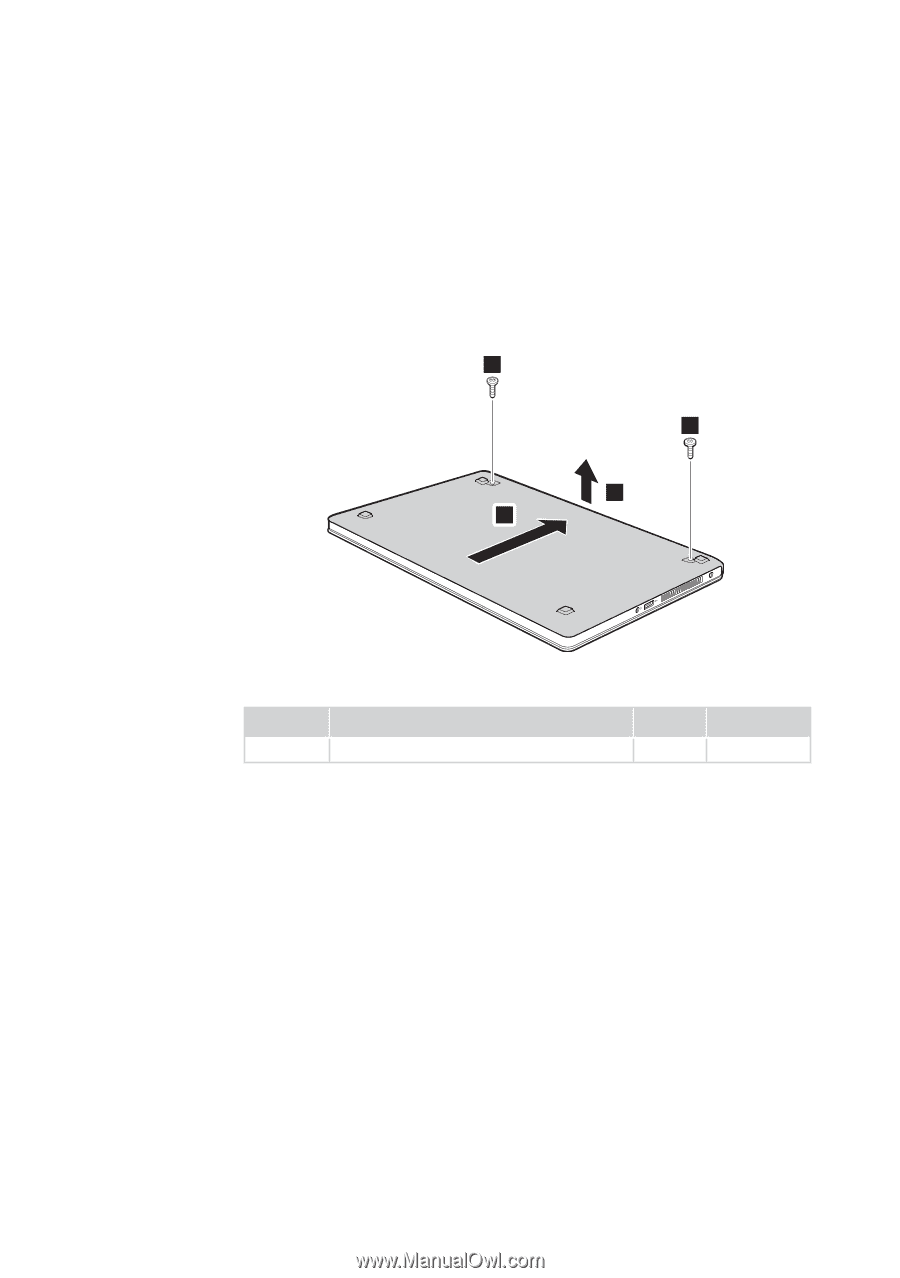
33
Lenovo IdeaPad U300e
1010 Base cover
Note:
Turn off the computer first. Otherwise, it may cause permanent damage
to the computer.
Figure 1. Removal steps of base cover
Open the rubbers and remove two screws
1
, then remove the base cover in
the direction shown by arrow
2
3
.
1
1
2
3
Step
Screw (quantity)
Color
Torque
1
M2.5 × 6 mm, flat-head, nylok-coated (
2)
Black
3.0 ± 0.2 kgfcm