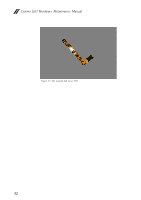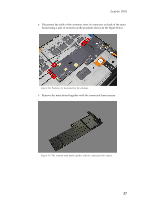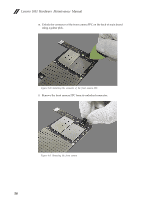Lenovo Yoga 2-1051 (English) Hardware Maintenance Manual - Yoga Tablet 2 1051F - Page 61
Remove the main board together with the connected front camera.
 |
View all Lenovo Yoga 2-1051 manuals
Add to My Manuals
Save this manual to your list of manuals |
Page 61 highlights
Lenovo 1051 8. Disconnect the cable of the antennas from its connector on back of the main board using a pair of tweezers at the positions shown in the figure below. Figure 9-8. Positions for disconnecting the antennas 9. Remove the main board together with the connected front camera. Figure 9-9. The removed main board together with the connected front camera 57
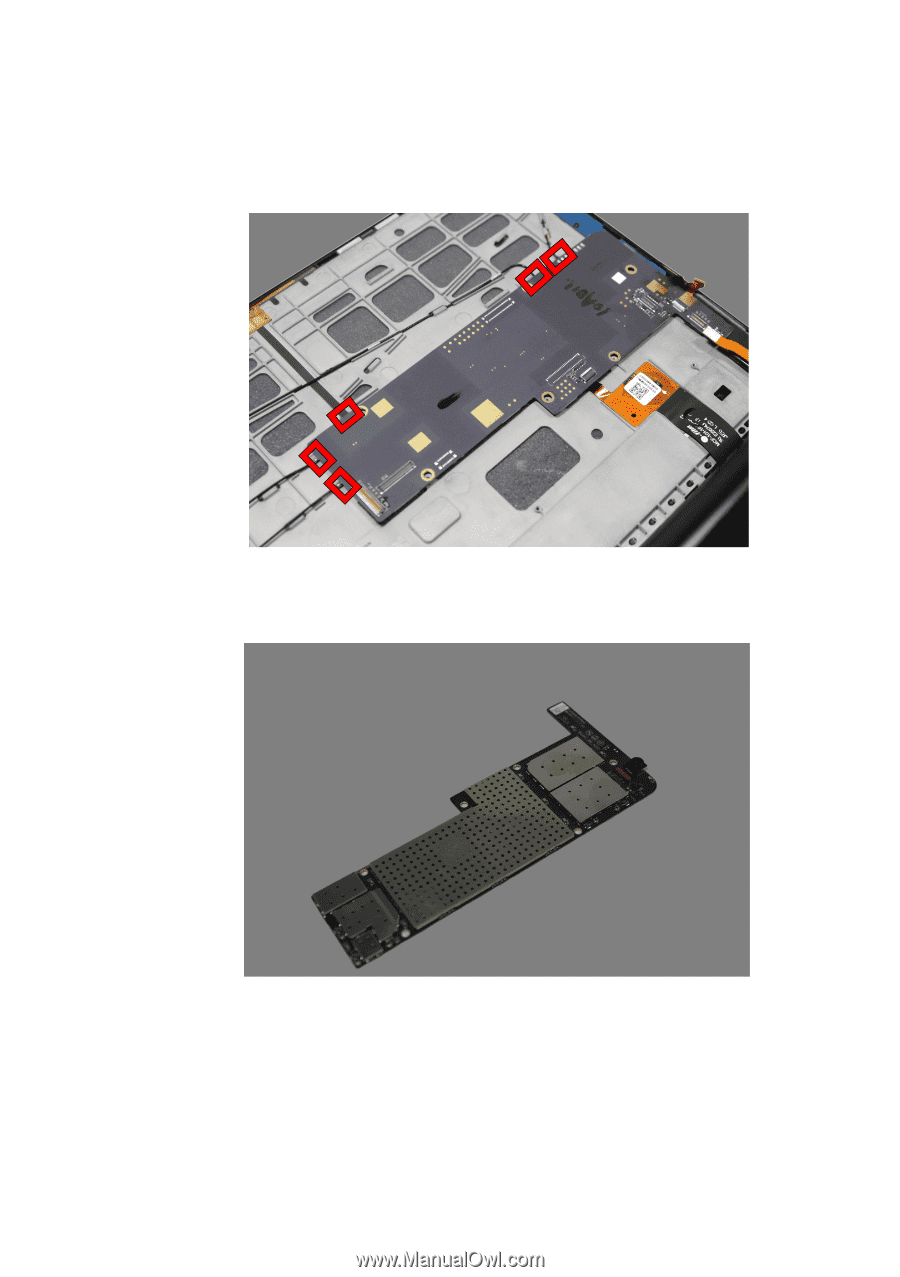
Lenovo 1051
57
8.
Disconnect the cable of the antennas from its connector on back of the main
board using a pair of tweezers at the positions shown in the figure below.
Figure 9-8. Positions for disconnecting the antennas
9.
Remove the main board together with the connected front camera.
Figure 9-9. The removed main board together with the connected front camera