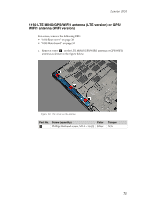Lenovo Yoga 2-1051 (English) Hardware Maintenance Manual - Yoga Tablet 2 1051F - Page 80
at the right end, and then remove the hinge frame from the main body of
 |
View all Lenovo Yoga 2-1051 manuals
Add to My Manuals
Save this manual to your list of manuals |
Page 80 highlights
Lenovo 1051 Hardware Maintenance Manual 3. Detach the hinge frame at the left end, turn the hinge frame clockwise around its right end so as to steer the battery FPC out through the supporting frame at the right end, and then remove the hinge frame from the main body of the tablet. Figure 17-4. Removing the hinge frame with the battery pack 4. Peel off the foil on the battery cover at the FPC end of the hinge frame. Figure 17-5. Peeling off the foil on the battery cover 76
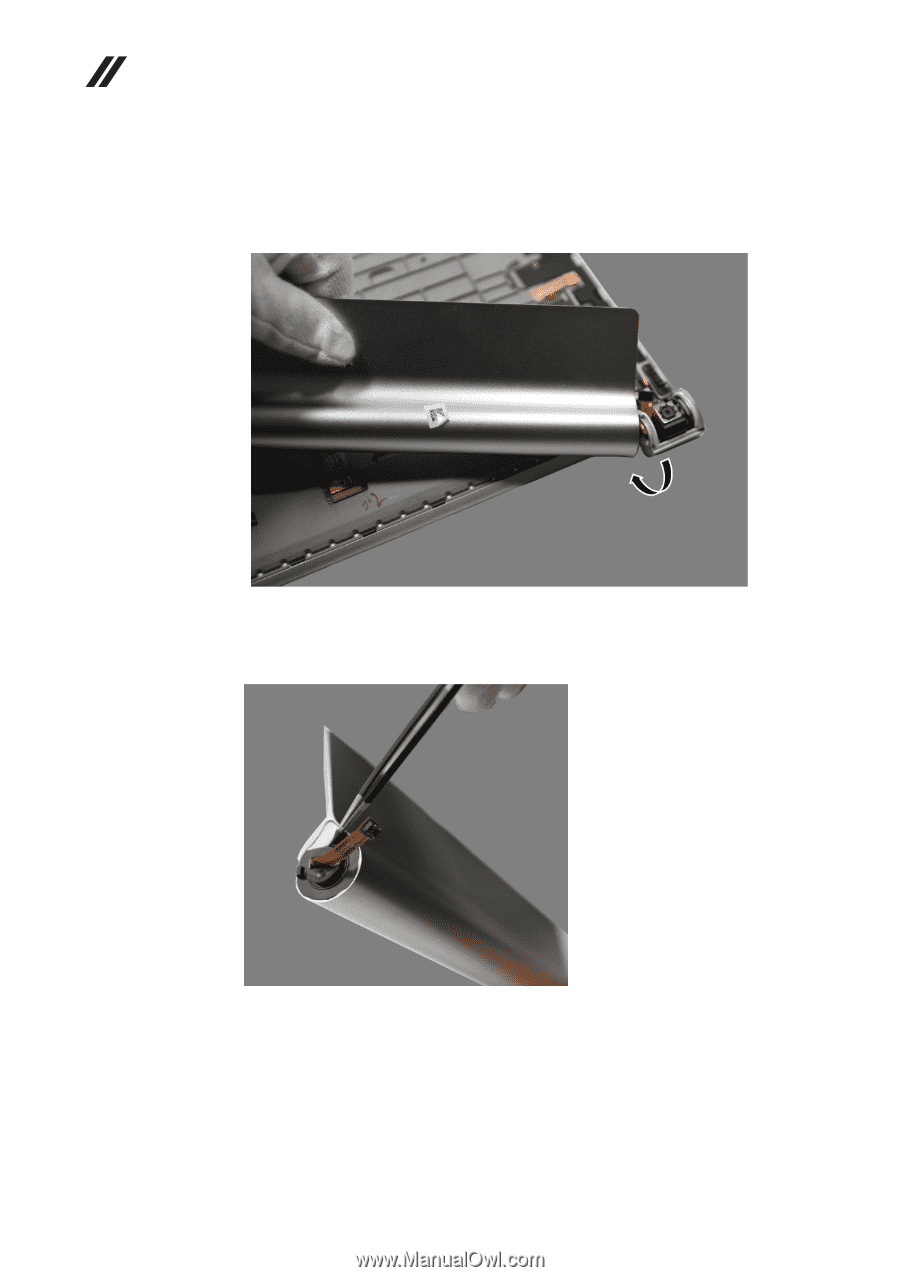
Lenovo 1051 Hardware Maintenance Manual
76
3.
Detach the hinge frame at the left end, turn the hinge frame clockwise around
its right end so as to steer the battery FPC out through the supporting frame
at the right end, and then remove the hinge frame from the main body of the
tablet.
Figure 17-4. Removing the hinge frame with the battery pack
4.
Peel off the foil on the battery cover at the FPC end of the hinge frame.
Figure 17-5. Peeling off the foil on the battery cover