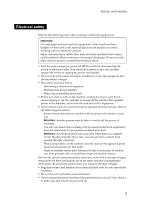About this manual
........................................
iv
Safety information
.........................................
1
General safety
......................................................
2
Electrical safety
....................................................
3
Safety inspection guide
......................................
5
Handling devices that are sensitive to electro-
static discharge
....................................................
6
Grounding requirements
...................................
6
Safety notices: multilingual translations
..........
7
Laser compliance statement
.............................
14
Important service information
...................
16
Strategy for replacing FRUs
.............................
16
Important notice for replacing a system
board
.............................................................
17
Important information about replacing RoHS
compliant FRUs
.................................................
18
General checkout
........................................
19
What to do first
..................................................
20
Power system checkout
....................................
21
Checking the Computer AC Charger
.......
21
Checking the internal battery status
.........
22
Related service information
.......................
23
Security
...............................................................
23
Power management
..........................................
23
Activating/Deactivating the Display
........
23
Lenovo 1371
................................................
24
Specifications
.....................................................
24
FRU replacement notices
..................................
26
Screw notices
................................................
26
Removing and replacing an FRU
....................
27
1010 Rear cover
............................................
28
1020 Battery pack
.........................................
32
1030 HDMI and audio jack FPC
................
43
1040 Right speaker
......................................
46
1050 Subwoofer speaker with microphone
FPC
................................................................
48
1060 Hinge frame latch
...............................
51
1070 Main FPC
.............................................
53
1080 Main HDMI FPC
................................
56
1090 LCD FPC
..............................................
59
1100 Sub board
.............................................
62
1110 Left speaker
.........................................
65
1120 Volume key FPC
.................................
68
1130 Volume key
.........................................
71
1140 WIFI1 antenna
.....................................
72
1150 GPS antenna
........................................
74
1160 WIFI2 antenna
.....................................
76
1170 Front camera
........................................
78
1180 Camera FPC
.........................................
81
1190 USB and power key FPC
...................
84
1200 Main board
..........................................
87
1210 Power key
............................................
91
Locations
.............................................................
92
Front view
.....................................................
92
Rear view
......................................................
93
Parts list
...............................................................
94
Overall
...........................................................
94
Screws
............................................................
98
Notices
.........................................................
99
Trademarks
.......................................................
100
Contents